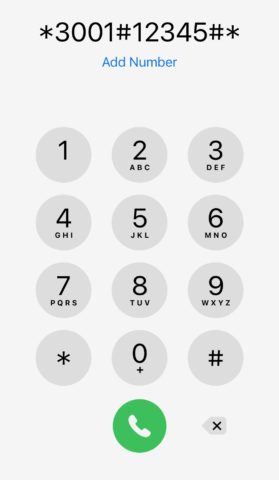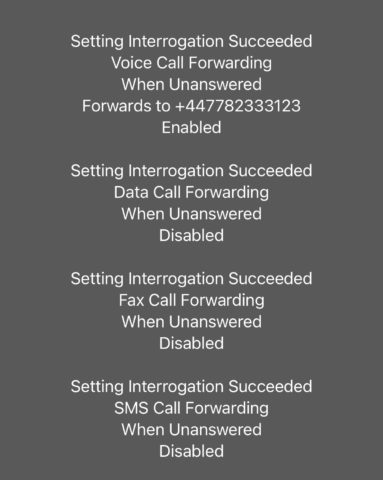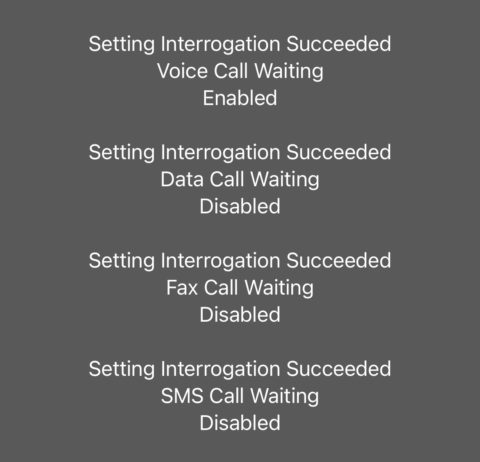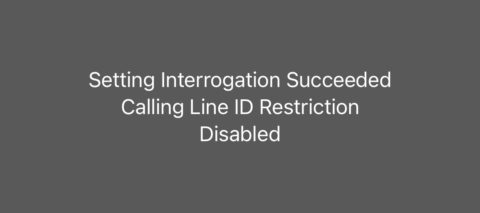iPhones are known for their intuitive nature, but did you know there are a bunch of secret ‘interrogation codes’ you can dial into the Phone app to access unique diagnostic abilities that you wouldn’t ordinarily be able to access in iOS?
These codes – most of which actually predate the iPhone itself – query your carrier via your SIM card, so they won’t work if you use a digital SIM or an iPad or iPod touch without cellular capabilities.
Most of these are pretty niche, but they grant information that you won’t find anywhere else in iOS. Here, then, is a brief rundown of some of the key interrogation codes that work on an iPhone.
Field Test mode
This is one of the most useful interrogation codes on iOS, to the point where we’ve previously devoted an entire article to it. Field Test mode provides a highly technical breakdown of your iPhone’s connection to your mobile network, which can be useful for pinpointing signal hotspots in your home. You get way more nuanced information than you would from just checking how many signal bars you have.
To enter Field Test mode, open the Phone app and dial *3001#12345#* on the keypad.
Call forwarding info
Want to find out if your phone is set up to forward calls to another number? This can can be a considerable security concern for some people. Dial these codes to bring up a readout of whether and where your phone forwards to another number under various circumstances:
To check Call Forwarding when a call goes unanswered, dial *#61#
To check Call Forwarding when you’re unreachable, dial *#62#
To check Call Forwarding when the call is busy or rejected, dial *#67#
To check if anything is being forwarded at all (calls, texts, SMS etc.), dial *#21#
Call waiting checks
You can manage call waiting – the process of notifying you that someone else is calling whilst being on another call – through Settings > Phone > Call Waiting, but it’s also possible to double-check with an interrogation code. If this feature isn’t working as expected, try this as a troubleshooting step before speaking to your carrier.
To check if call waiting is set up on your phone, dial *#43#. Then, you can dial *43# to enable call waiting, or #43# to disable call waiting.
Hide your identity
Its possible to set up Caller ID through iOS by going to Settings > Phone > Show My Caller ID. However, you can also check if Caller ID is active on your iPhone by dialling *#31#
There’s a genuinely useful spin-off from this, in that if you dial #31# immediately before a phone number, your call will be anonymous only for that specific call, meaning you don’t have to go in and flick any toggles on or off. Then there’s no chance you’ll forget to turn Caller ID back on.