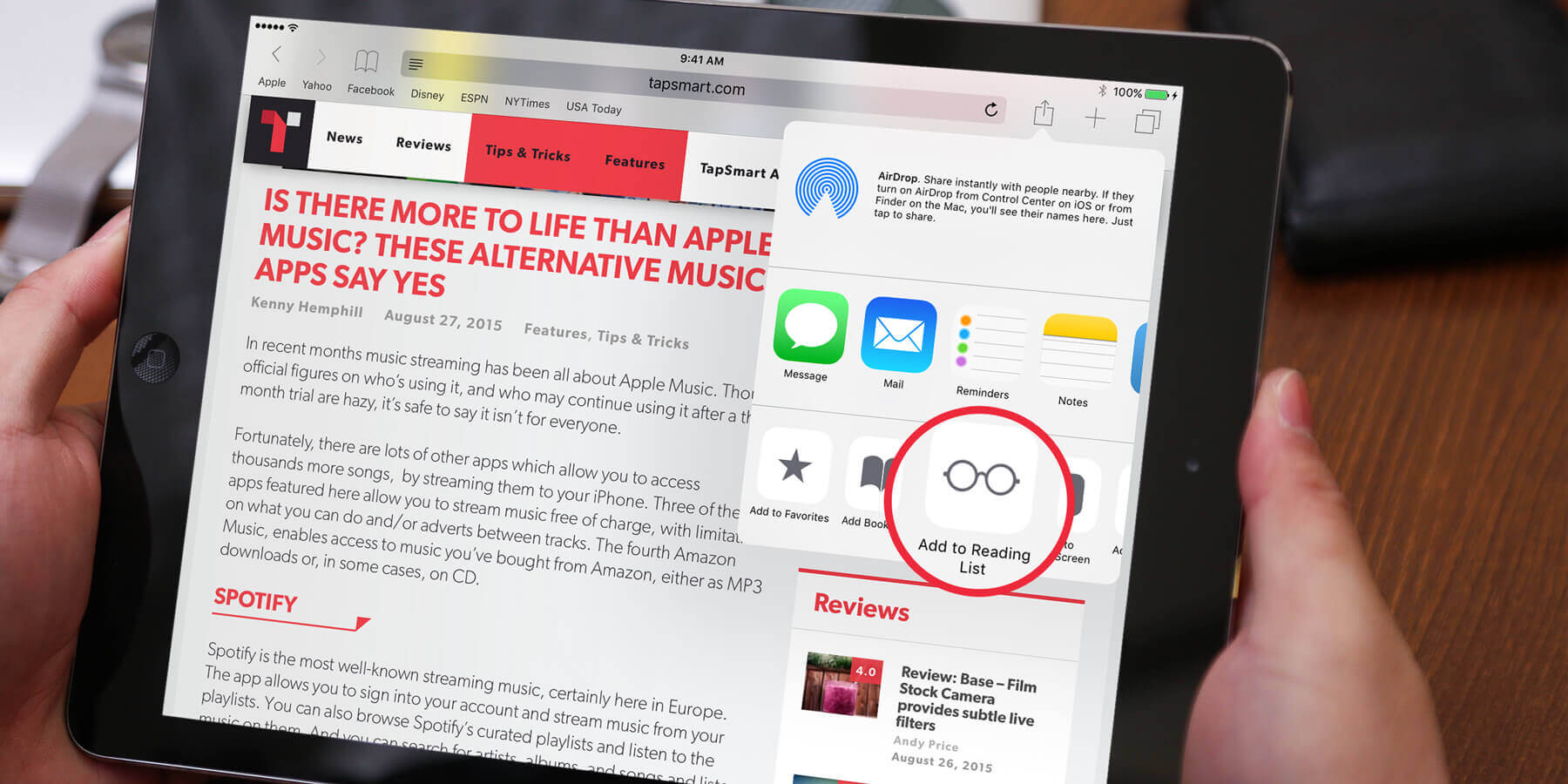Safari can be used to create a list of articles to read later. To add an article, tap the Share icon and select Add to Reading List.
To view the page, tap the Bookmarks icon and then select the Glasses icon. Tap an article to to revisit it again. To remove articles, swipe across it from right-to-left and tap Delete.
If you’re browsing while on Wi-Fi, the article will be downloaded and stored so you can read it without an Internet connection, such as during a plane flight.