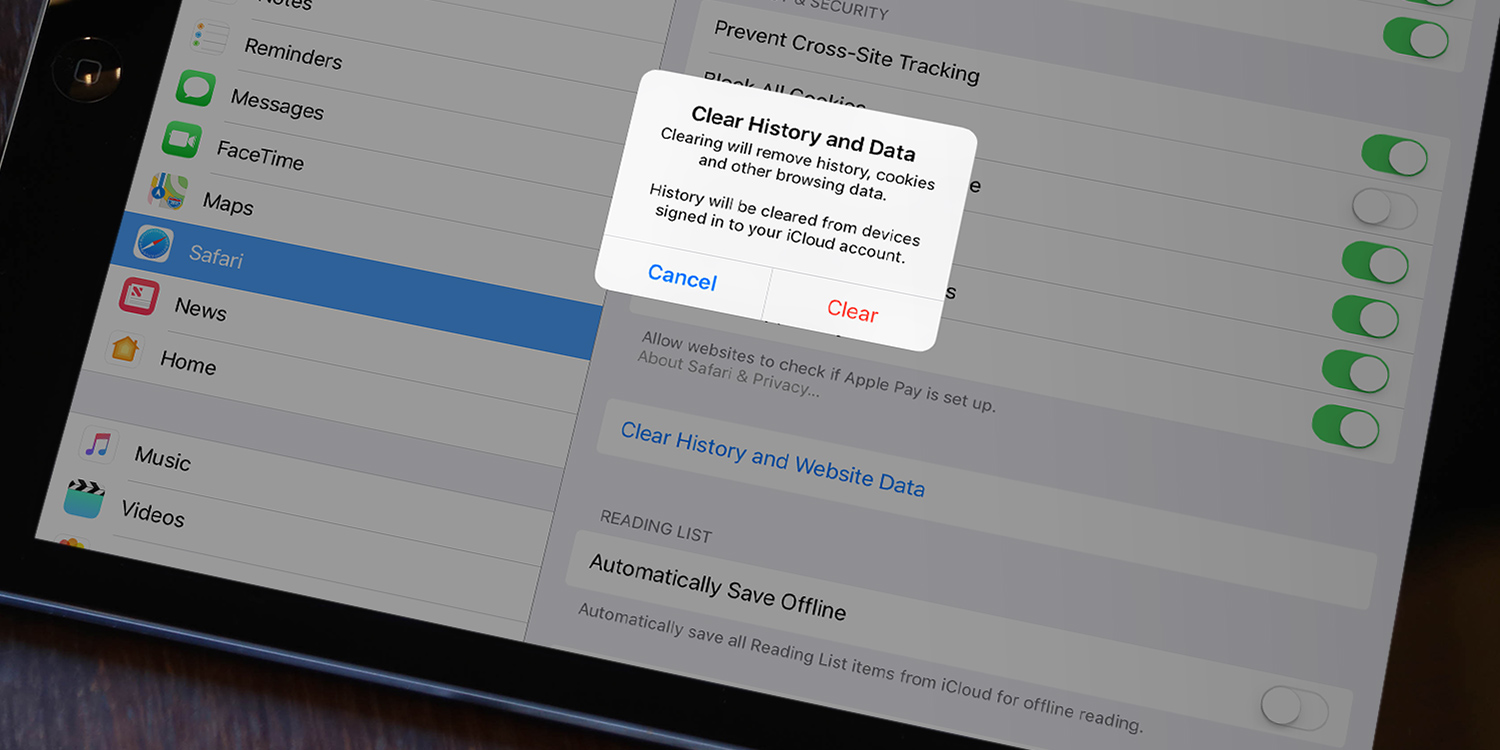When you visit websites, small amounts of data, including login details, are stored as cookies. However, if you’ve accessed a password‑controlled site, such as Facebook, cookies can make it easy for others to view your account if you’ve forgotten to log out.
Go to Settings, Safari, and tap Clear History and Website Data to delete this data.
To delete individual site cookies, open Settings, Safari, Advanced, then select Website Data. Tap Edit and then the minus icon next to each listing and select Delete.