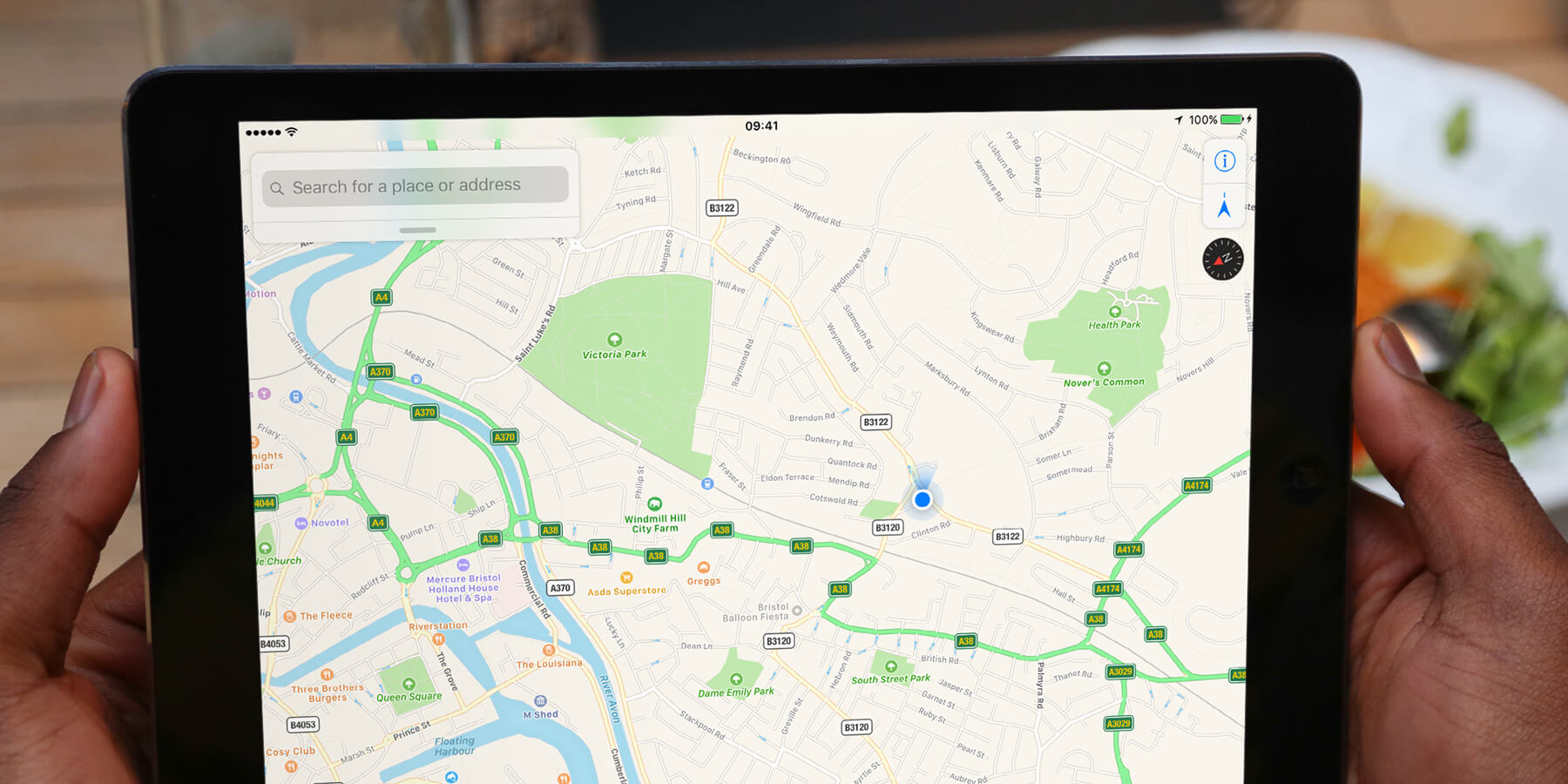It’s easy to find your current location when using the Maps app. Tap the ➤ icon in the top right and the map zooms in to where you are on the map.
Pressing the icon again turns on compass mode, and orients the map according to the direction the iPad is facing. This is great if you’re lost in an unfamiliar place and are trying to follow directions.