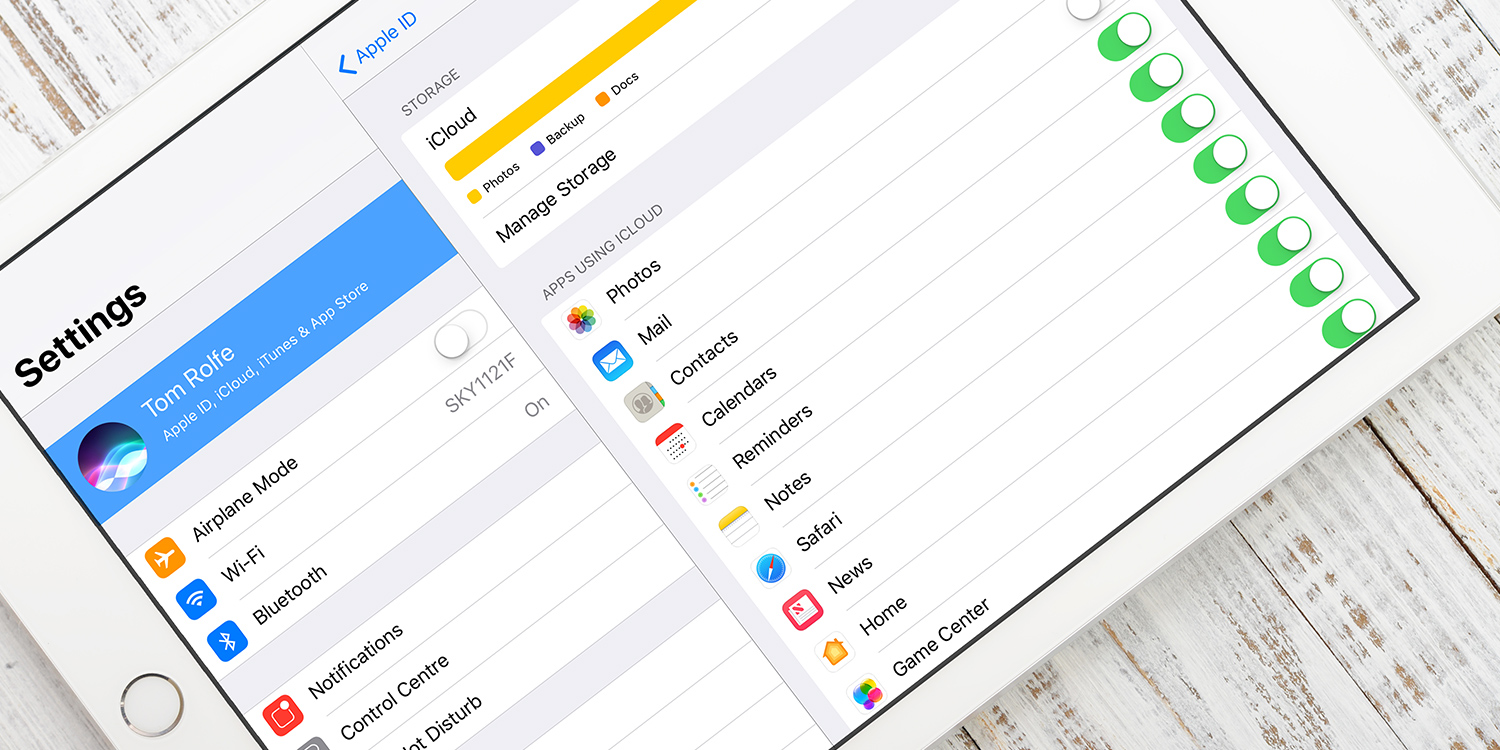iCloud is a free service from Apple that allows you to share items between devices. It also enables users to backup settings and apps, and you can store files and photos on it.
Anything stored on iCloud is kept on Apple’s servers and accessed via the internet. It won’t use up the storage space on your device.
When setting up a device, you’ll be asked if you want to use iCloud. If you decline, it can still be enabled later by opening Settings, then tapping your name at the top to view your Apple ID details. Next, press iCloud and follow the instructions.
From here you can also choose what to share through iCloud, such as contacts, calendars, Safari data, and notes, to name a few.
For example, if the Reminders option is on, whenever an event is created in the Reminders app on your iPad, it will also appear in the Reminders app on your registered iPhone, iPod touch, or Mac devices.