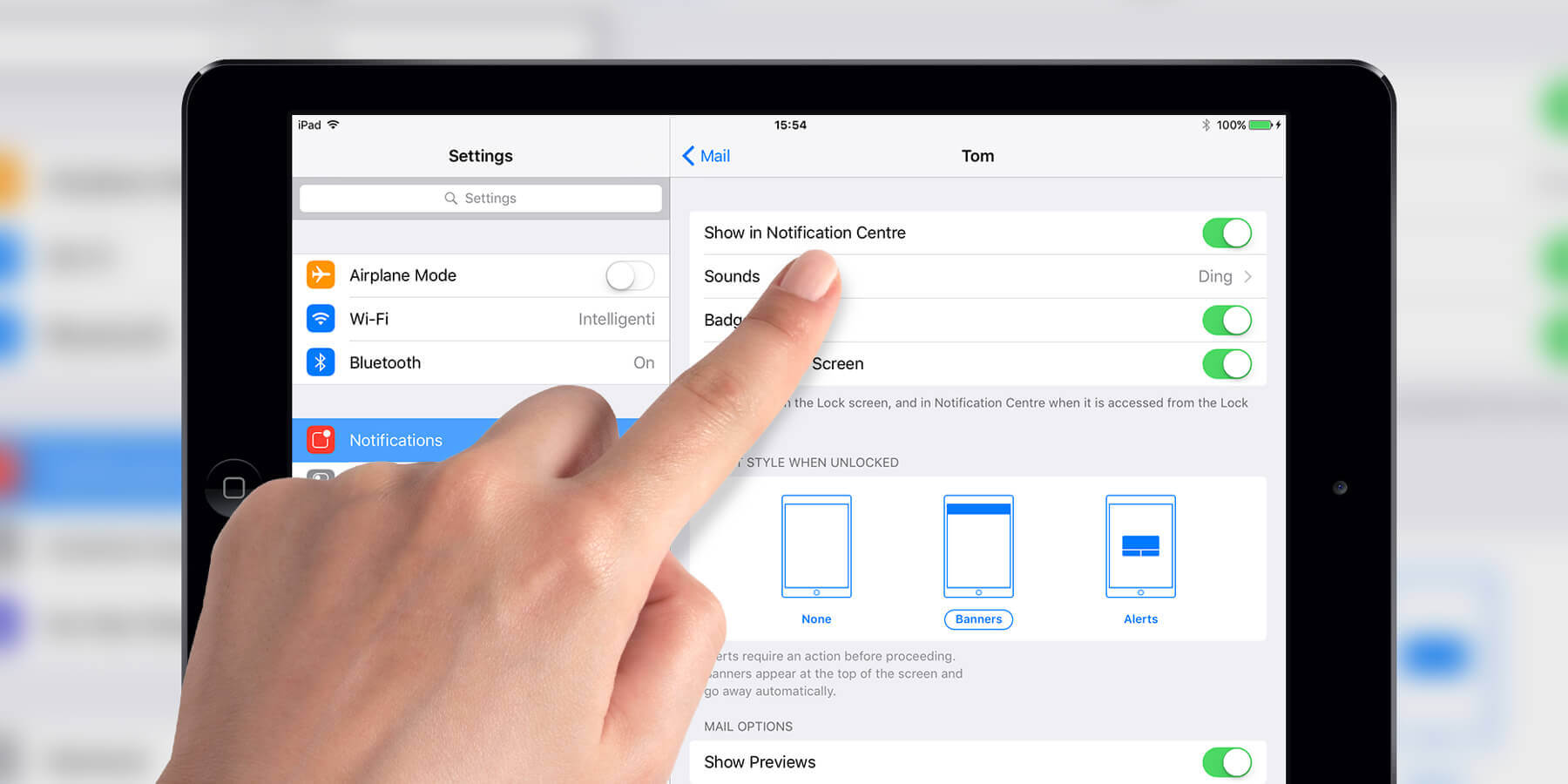If you have more than one email account set up in the Mail app, you can set different tones for each. Open Settings, select Notifications and tap Mail to see the accounts list.
Tap on any of the account names and change the Alert Sound. Now you can differentiate between work and home emails, for example.