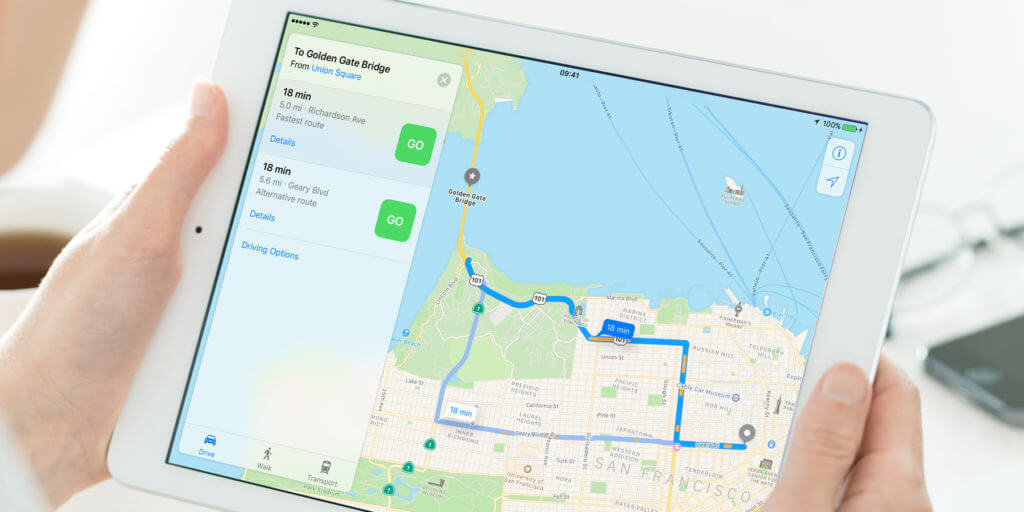Get quick directions to any point on a map within the Maps app. Tap on a location icon or pin, or type a destination into the search box. An info box will appear on the left hand side of the screen. From here tap the blue Directions button. You’ll notice four tabs along the bottom of the app: Drive, Walk, Transport, Ride. Choose your preferred mode of travel and hit the big green GO button.
Transit directions
As well as standard driving and walking directions, Maps includes support for trains, buses and underground systems. Load up a destination, hit Directions and then tap Transport followed by GO to be given transit directions via public transport. Hit GO to start step-by-step directions.
Take a stroll
You can also tap the Walk option to get rough walking directions to a destination. However, be aware that these might well send you down major roads without the safety of a sidewalk, so be careful.