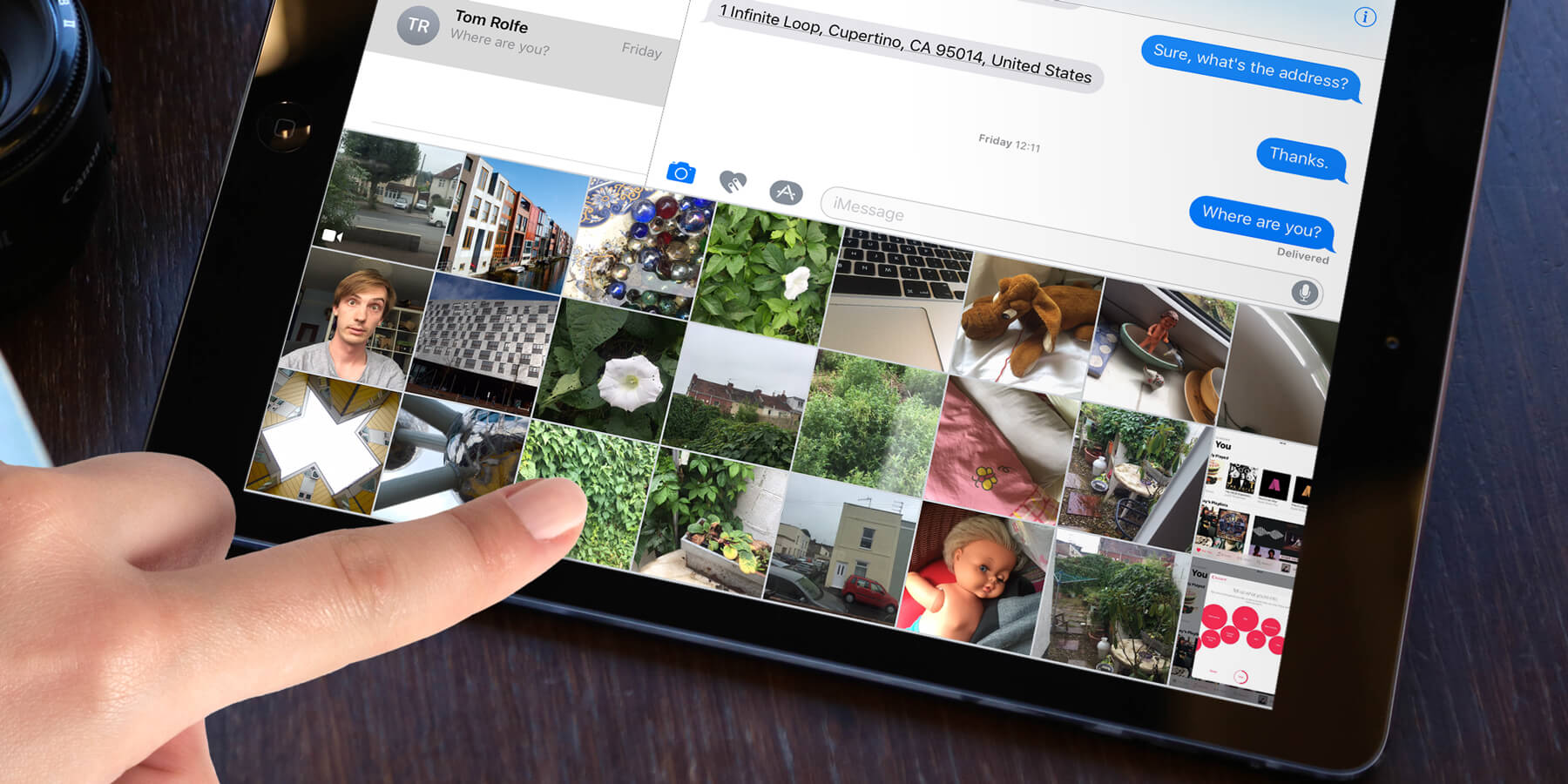When sending a new message there are two quick options available.
To swiftly send a picture, tap the Camera icon. (If you don’t see a Camera icon, press ‘>‘ next to the text box to reveal more buttons.) You can choose from your recently taken pictures, or press the shutter button on the live camera feed to immediately send a photo of your surroundings.
Alternatively, you can tap Photos to choose an older image from your entire collection.