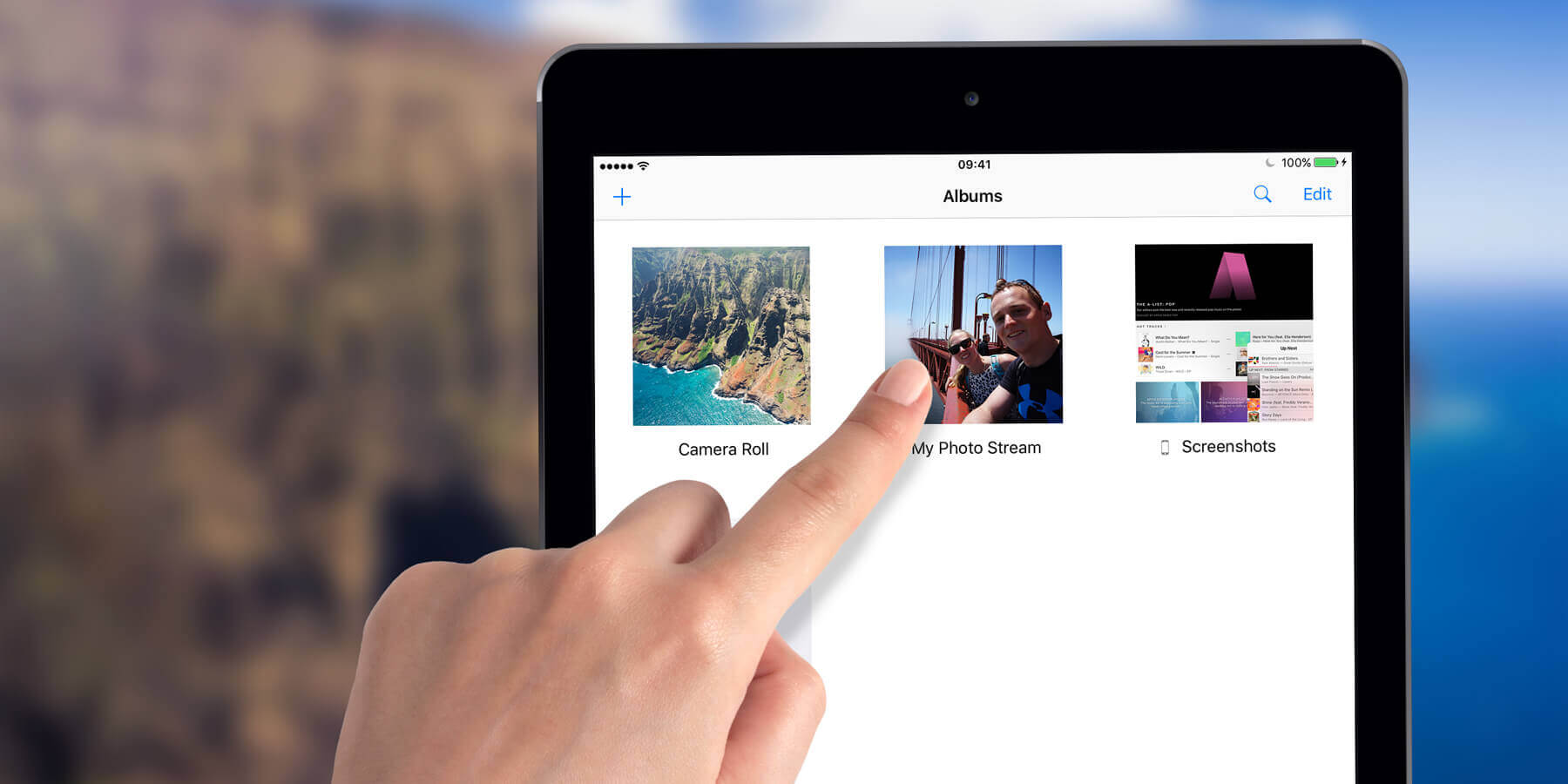Photo Stream enables you to quickly share images between registered devices including iPhones, iPads, and Macs. First, you must manually enable it on each machine you want to use it with. On the iPad, open Settings, tap Photos and turn on My Photo Stream.
All images taken on your device will automatically be added to the Photo Stream, which is found in the Albums tab of the Photos app. If an image from is deleted from the app then it will also be removed from the Photo Stream.
It will only store the last 1000 you have taken or those taken within the last 30 days so make sure to save them before they are removed. Also note that the Photo Stream album will not appear if you also have iCloud Photo Sharing enabled.