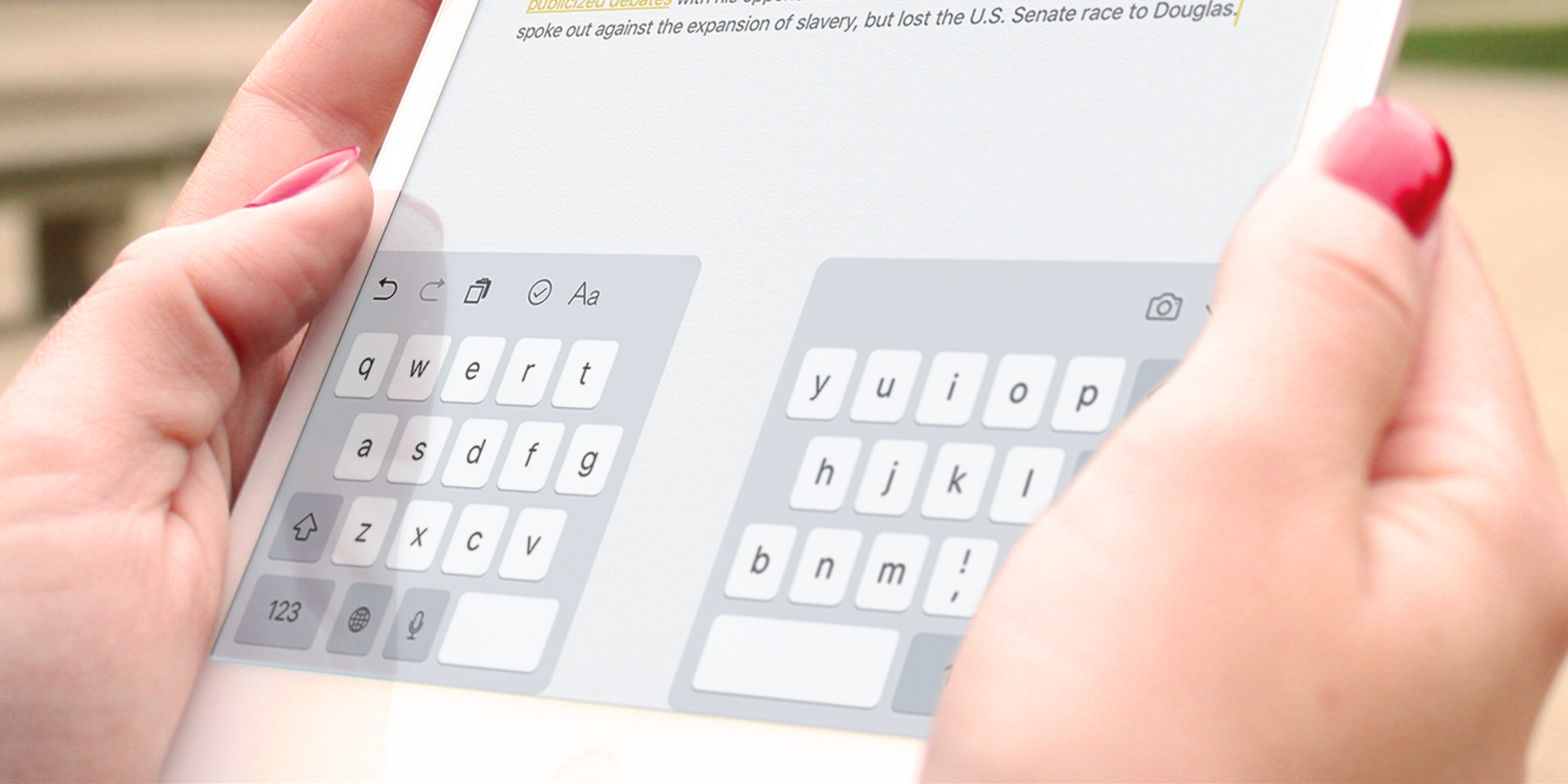Typing with two hands while holding the iPad can be awkward as the center keys are too far to reach easily. Instead, you can use the split keyboard.
To use this, place your thumbs in the center of the keyboard and swipe them away to the edge of the screen. This splits the keyboard so half appears on each side of the screen.
To return to the joined keyboard, tap and hold the Keyboard icon in the bottom right and then tap Dock and Merge. The keyboard will return to its original form at the bottom of the screen.