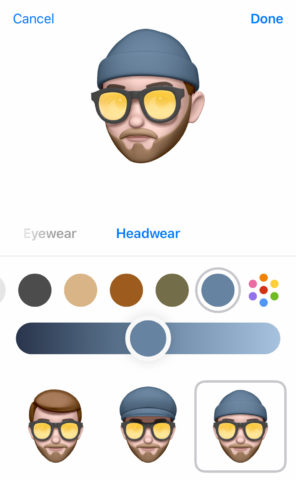Make an augmented reality version of yourself!
When the iPhone X came out at the tail end of 2017, Animoji was a hot new feature exclusive to the device. Now there are technically six devices that work with the animated emoji and their successor, Memoji: iPhone X, XS, XS Max, XR, and both sizes of the 2018 iPad Pro.
Memoji are bespoke 3D emoji characters based on your own likeness. It’s a very cool feature, and here’s how it works.
Accessing Animoji
The first part is identical to how you access last year’s Animoji. Open Messages and tap the Animoji button on the App Strip. (If the App Strip isn’t visible, you’ll need to tap the Apps button next to the message box. This will give you a carousel of every available Animoji alongside any Memoji characters you’ve already made.
Swipe through until you see one you like, bring your face in view of the camera, and start talking or moving your face. You’ll see the on-screen character copy your every move, like a magic mirror!
Hold the red record button to capture a video clip of your actions, up to a maximum of 30 seconds. Let go when you’re done and you can watch the animation back, complete with sound. Tap the blue send arrow to share the video in the chat, or the red trash icon if you want to delete it and try again.
Memoji creation
To design a new Memoji from scratch, swipe all the way to the left of the character carousel and press the New Memoji button.
You’ll then be provided with a whole bunch of options you can customize one by one. Tap the tabs to switch between categories like Hairstyle, Eyes, and Headwear, and choose your preferred look in each section.
Have fun pimping out your character – you can make as many of these as you like so it doesn’t necessarily have to be based on yourself!
The preview at the top will track your movements through the front camera, so you can check out different angles simply by rotating your head!
When you’re happy with your design, press Done in the top right corner. Your new Memoji will be added to the character selection carousel.
If you’re not happy with your Memoji, tap the menu button while it’s selected. Here you can Edit, Duplicate, or Delete the design.
Augmented reality
Here’s one final trick. Possibly the coolest new feature in the Messages app is the ability to superimpose your Memoji’s head over a live video feed of your actual body.
To try this out, tap the Camera icon within Messages and then press the Effects button in the bottom left. Tap the Animoji button and then swipe through the carousel to select your chosen Memoji.
Tap the x to dismiss the carousel, and then hit the shutter button to capture a photo or video of your bespoke cartoon-human hybrid in action!