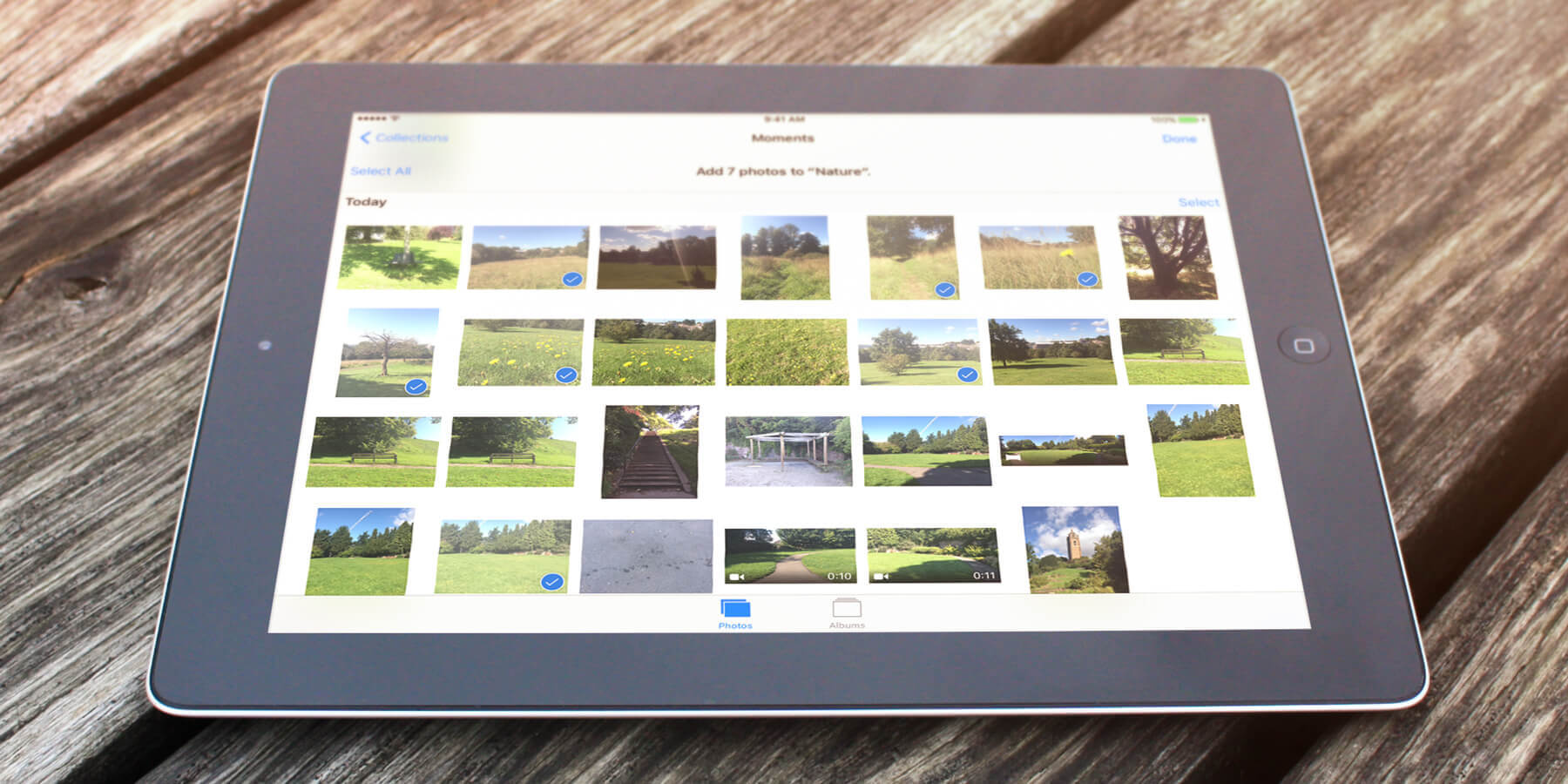Want to add more photos to an album later? Just browse the pictures in the Photos tab in the Photos app.
Then in the Moments view, tap the Select option and choose the pictures you want to add to an album.
Tap Add To at the bottom of the screen to reveal all current albums. Then either select one of these or the New Album option at the bottom of the list.