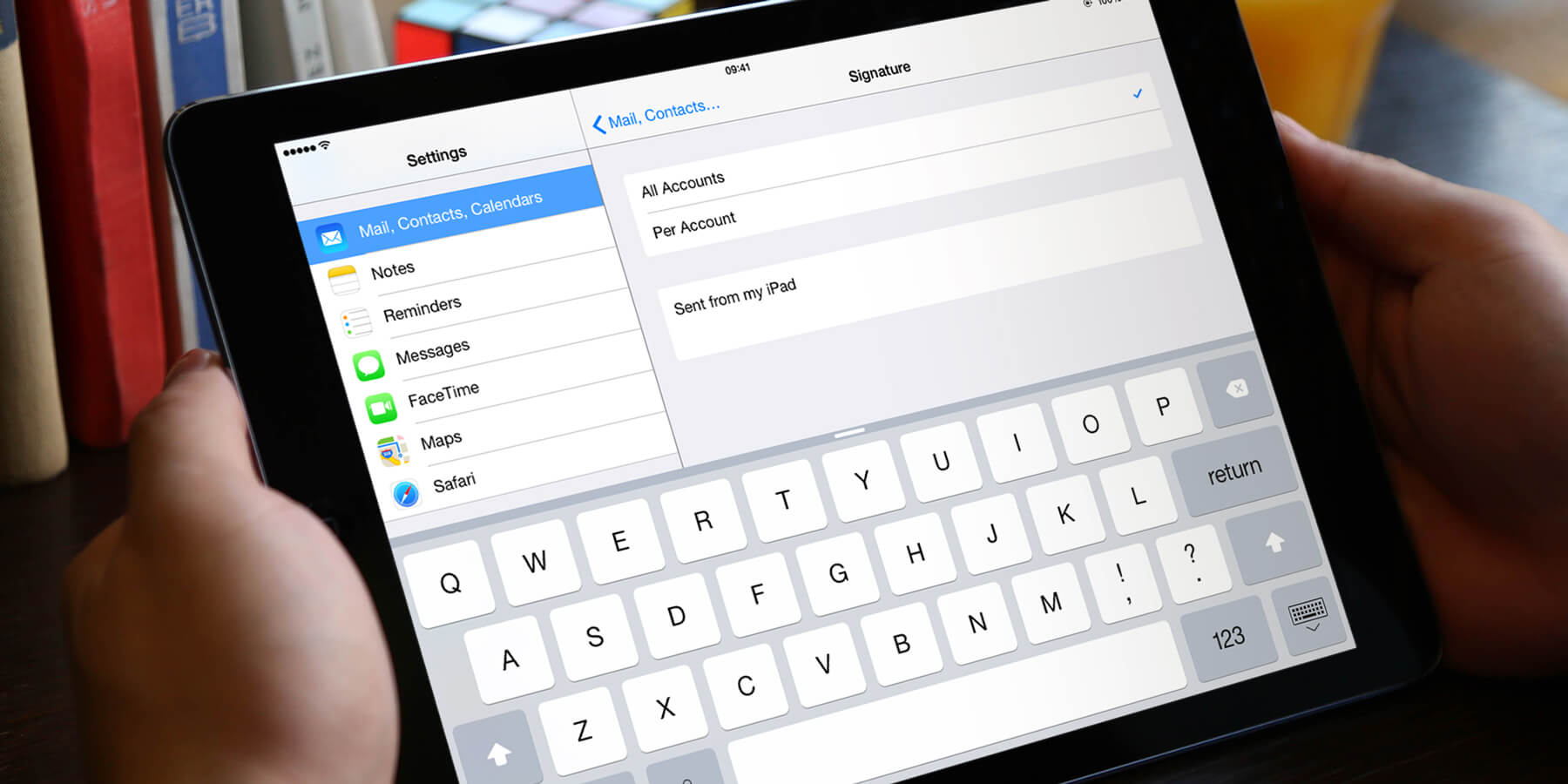Want to add some personality or useful contact details to your ‘Sent from my iPad’ email signature?
Open the Settings app, select Mail, Contacts, Calendars, then the Signature option. Here you can delete the current signature and type a new one, perhaps including a website link, a Twitter account, or company.
If you’ve multiple email accounts, you can change them individually by selecting the Per Account option.