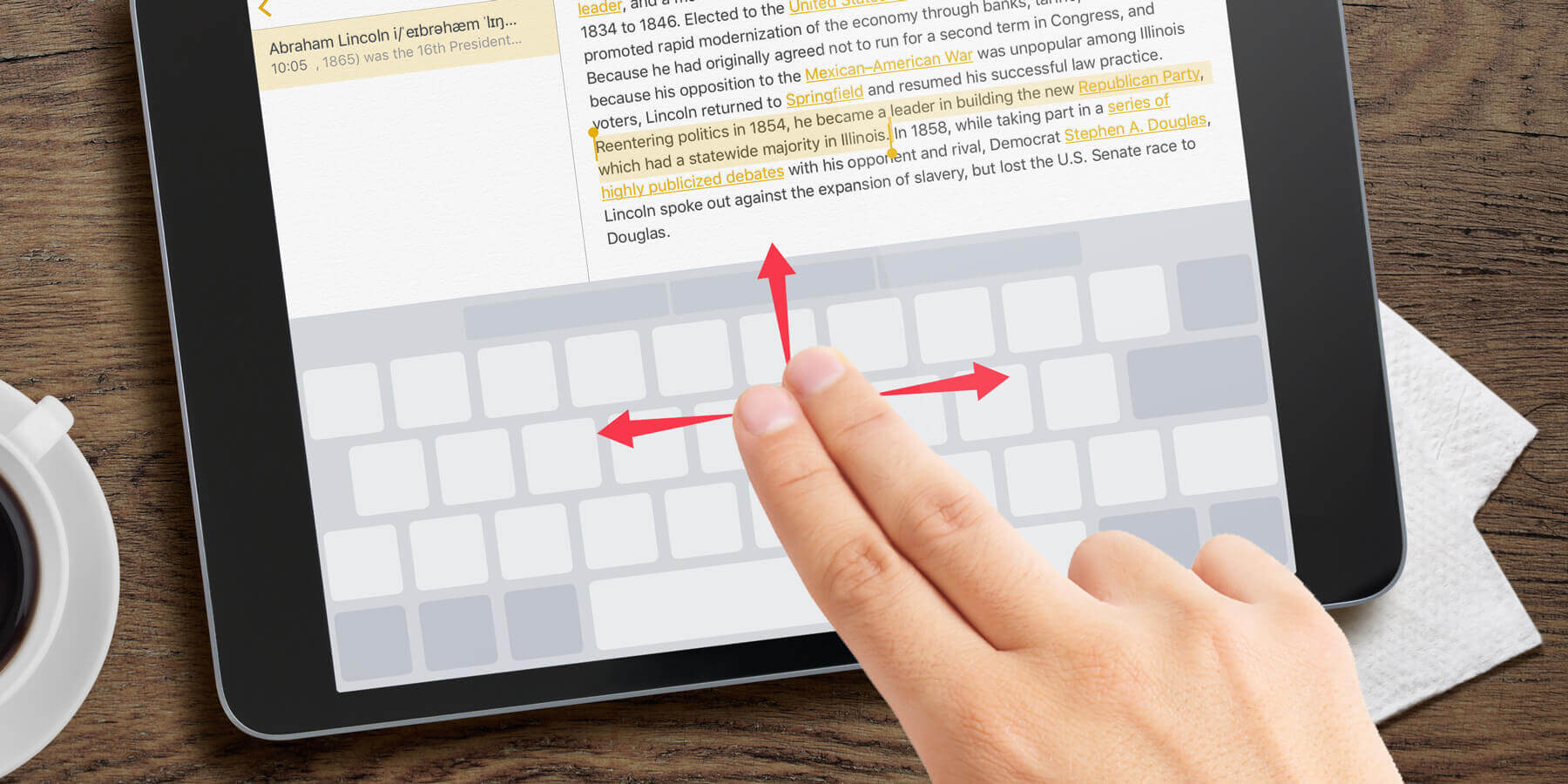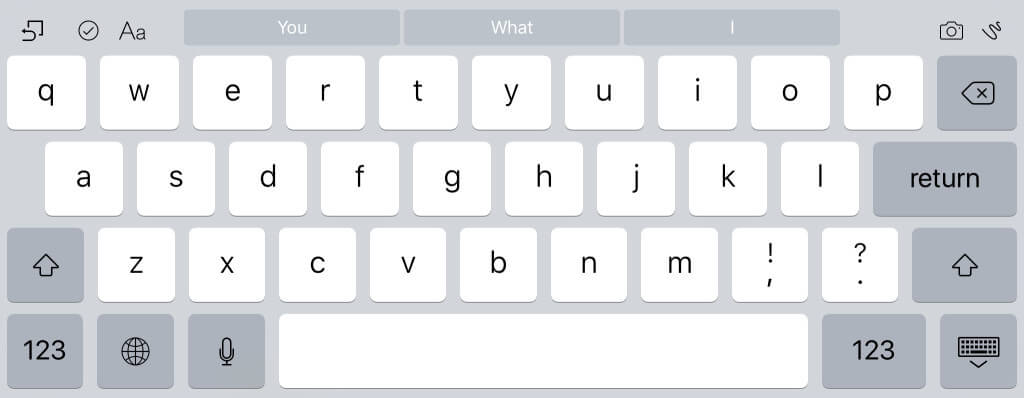iOS 9 brings some useful changes to the iPad’s virtual keyboard. The most obvious change is that the keyboard now has both upper and lower-case variants depending on whether the shift key is toggled on or off. This is a simple but welcome change to the previous keyboard, which only ever showed capitals, making it less obvious what case you were typing in.
QuickType shortcuts
The QuickType toolbar above the main set of keys still includes automatic word suggestions, but also incorporates some really handy shortcuts on the left and right sides. The icons vary between apps, but most commonly display formatting options, quick undo and redo commands, and copy-and-paste functions. Give them a try!
Virtual trackpad
A brand new gesture control allows you to use the keyboard as a virtual trackpad to easily move the cursor. This is a great help in quickly and accurately selecting chunks of text to delete, copy or format. Where you would previously lose visibility by moving your finger across the words you want to select, now you can swipe on the keyboard itself with two fingers to move the text selection cursor.