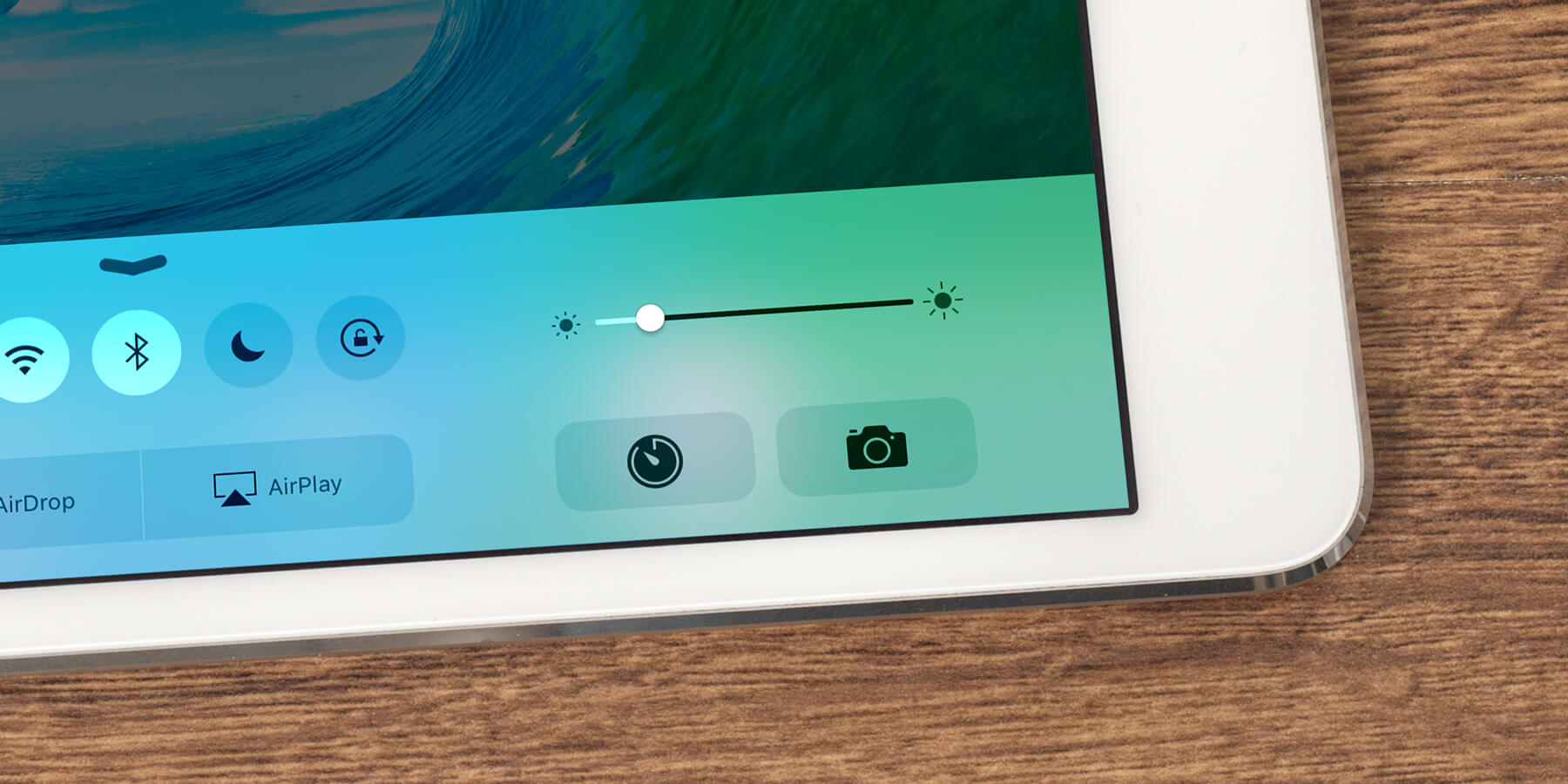The screen is one of the most significant drains on the battery. The good news is, the power the screen uses can be reduced by turning down brightness.
Open Control Center by sliding up from the bottom of the screen. Here, you can access the brightness control and reduce backlight strength.
The iPad can also change brightness automatically based on current ambient light, which can save you time and effort as well as battery.
To activate it, open Settings, Wallpapers & Brightness, and turn on Auto-Brightness.