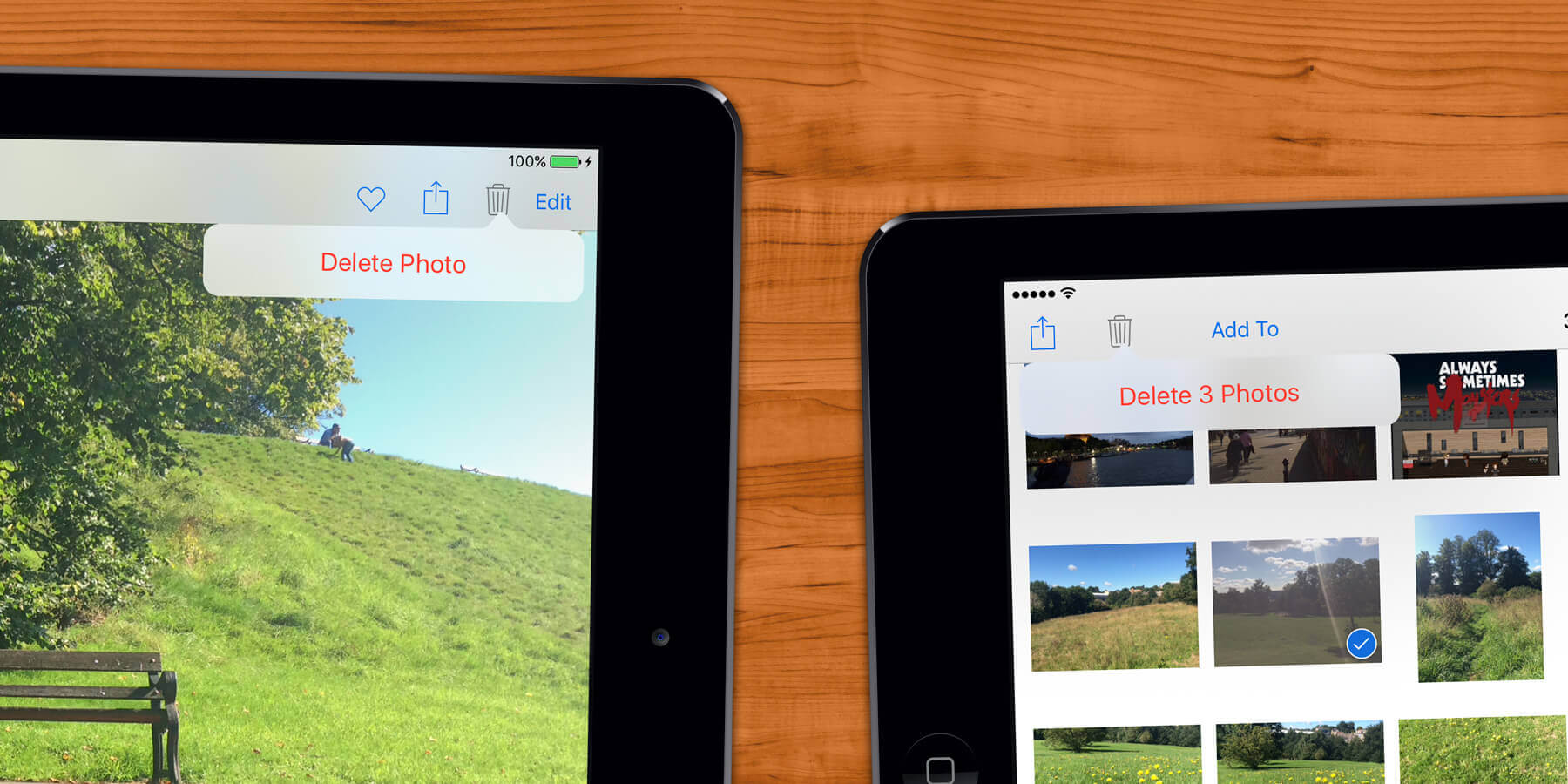There are a few ways to remove pictures from the iPad. While in the Moments view tap on an image to view it full screen. You can then tap the Trash icon to delete it.
To get rid of more than one image at a time, return to the thumbnail view in Moments and tap Select. Choose all the images you want and then tap the Trash icon. If an image you want to erase is also used in an album, it will be removed from there, too.
Note that only images taken with your iPad and not those synced from a computer and be deleted.