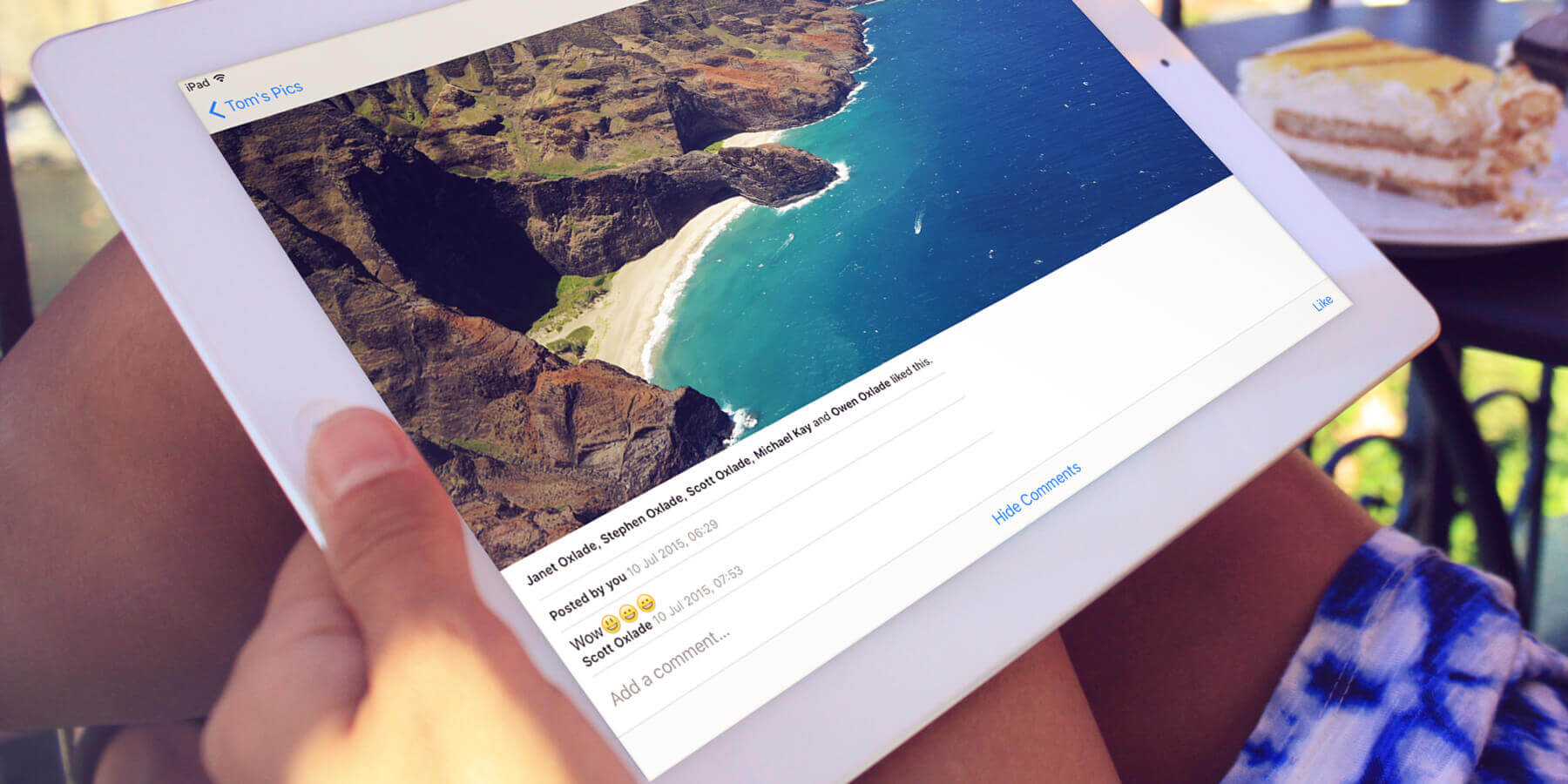Share certain pictures with friends or family by creating a Shared Photo Stream in the Photos app.
Ensure it’s enabled – open Settings, select Photos, and turn on the iCloud Photo Sharing option.
To create a shared album open the Photos app and select the Photos tab. Tap Select and choose the images you want to share.
Now tap the Share icon and select iCloud Photo Sharing. Now name the album then enter the names of the people you want to share with.
Once invitees accept, they’ll be able to see all the images and comment on them as well. You can check what you’re sharing from the Shared tab.