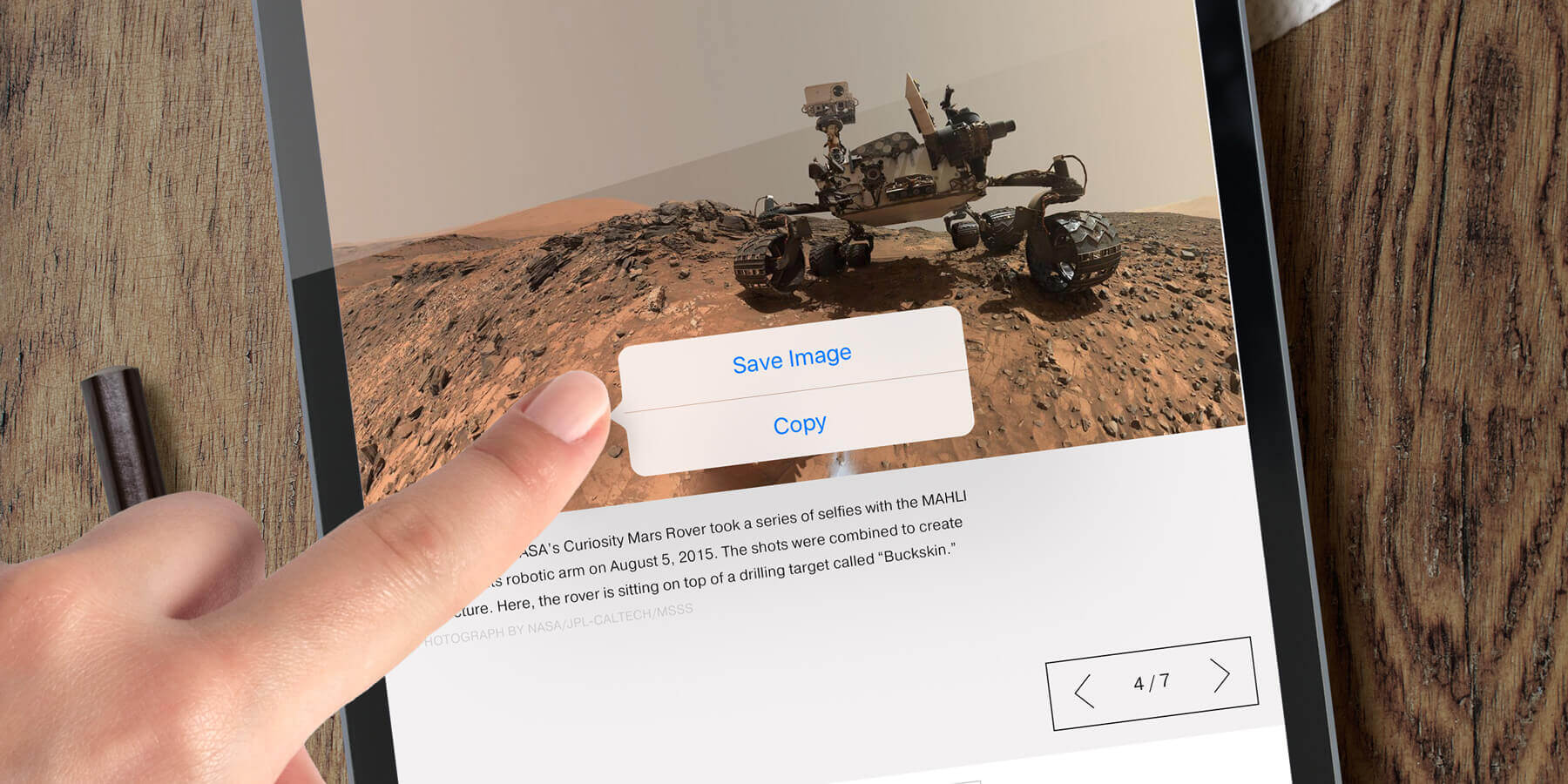Images that load in Safari can be saved to the iPad’s photo library or copied to the clipboard. They can then be set as wallpaper, sent via email, or applied to a contact.
Hold your finger on an image until the options slide up. Tap Save Image to save to your Photos app or select Copy to place the image on the clipboard