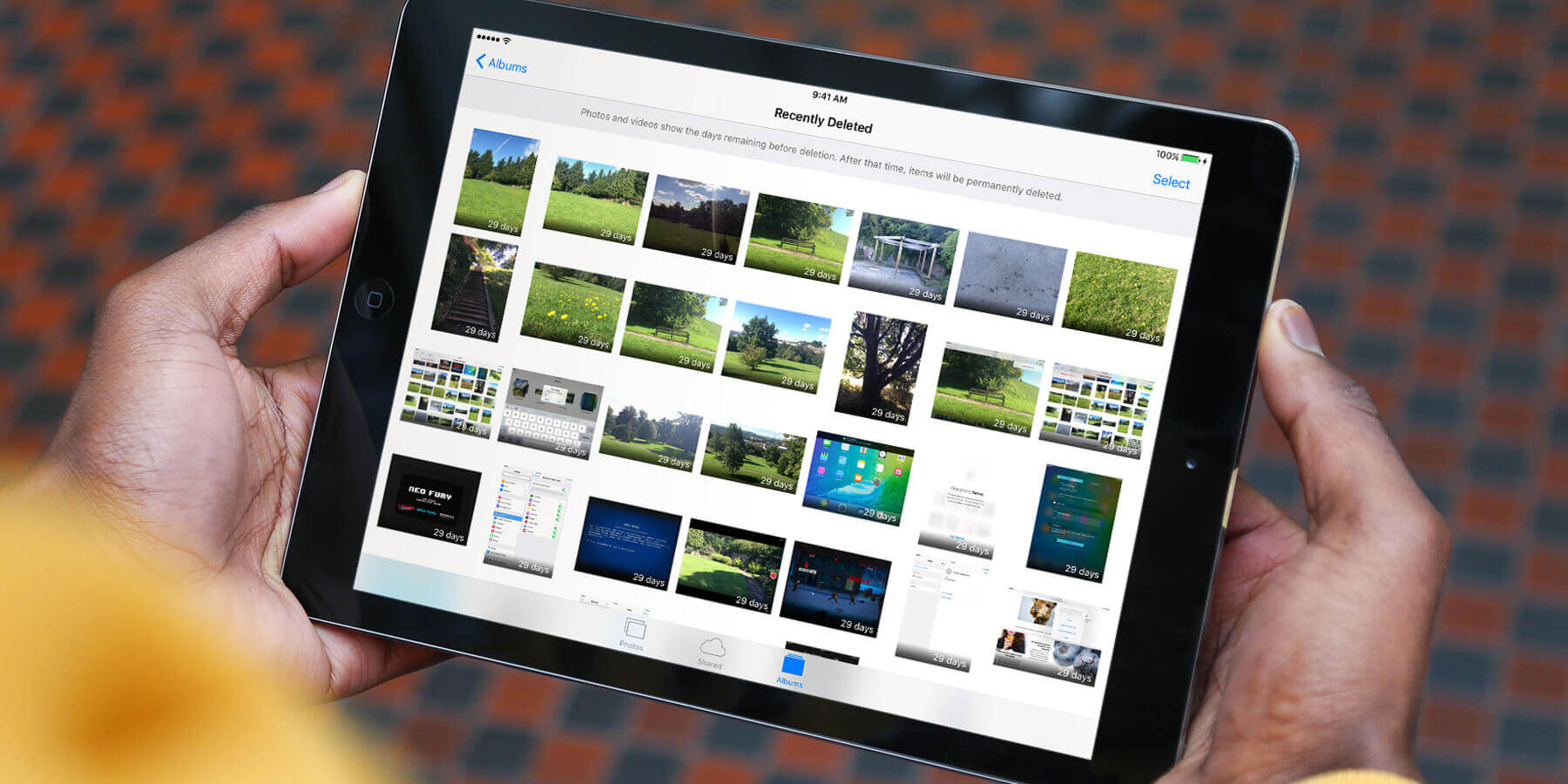If you delete an image by accident it can be easily restored. In the Albums page within the Photos app there’s a Recently Deleted album. Open this to see any images removed within the last 30 days.
To retrieve, tap Select in the top right and then tap on some thumbnails. Select Recover to return them to the Photo library, or Delete to completely remove them.