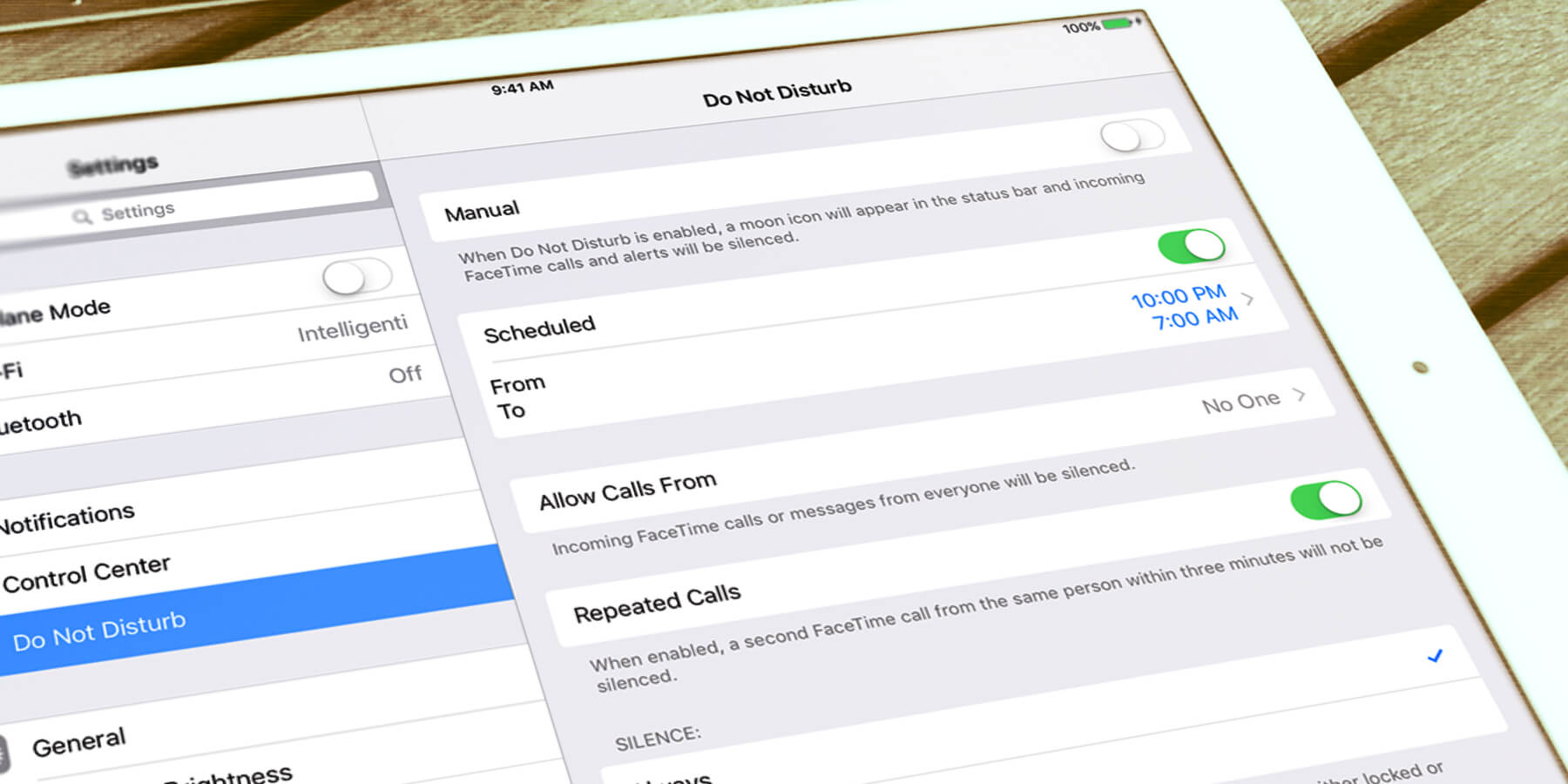It’s also possible to schedule Do Not Disturb so it turns on and off automatically at certain times of day.
To do so, open Settings, select Do Not Disturb, and turn on Scheduled. Choose the times you would like Do Not Disturb to be enabled, such as at night, or during a regularly planned meeting. With this function turned on, being disturbed unnecessarily can
be avoided.
However, some calls can be allowed to reach you while Do Not Disturb is enabled. Tap Allow Calls From and choose Everyone, No One, or select which groups can contact you. You can also turn on Repeated Calls. This means if the same person calls you twice, the second call will get through.