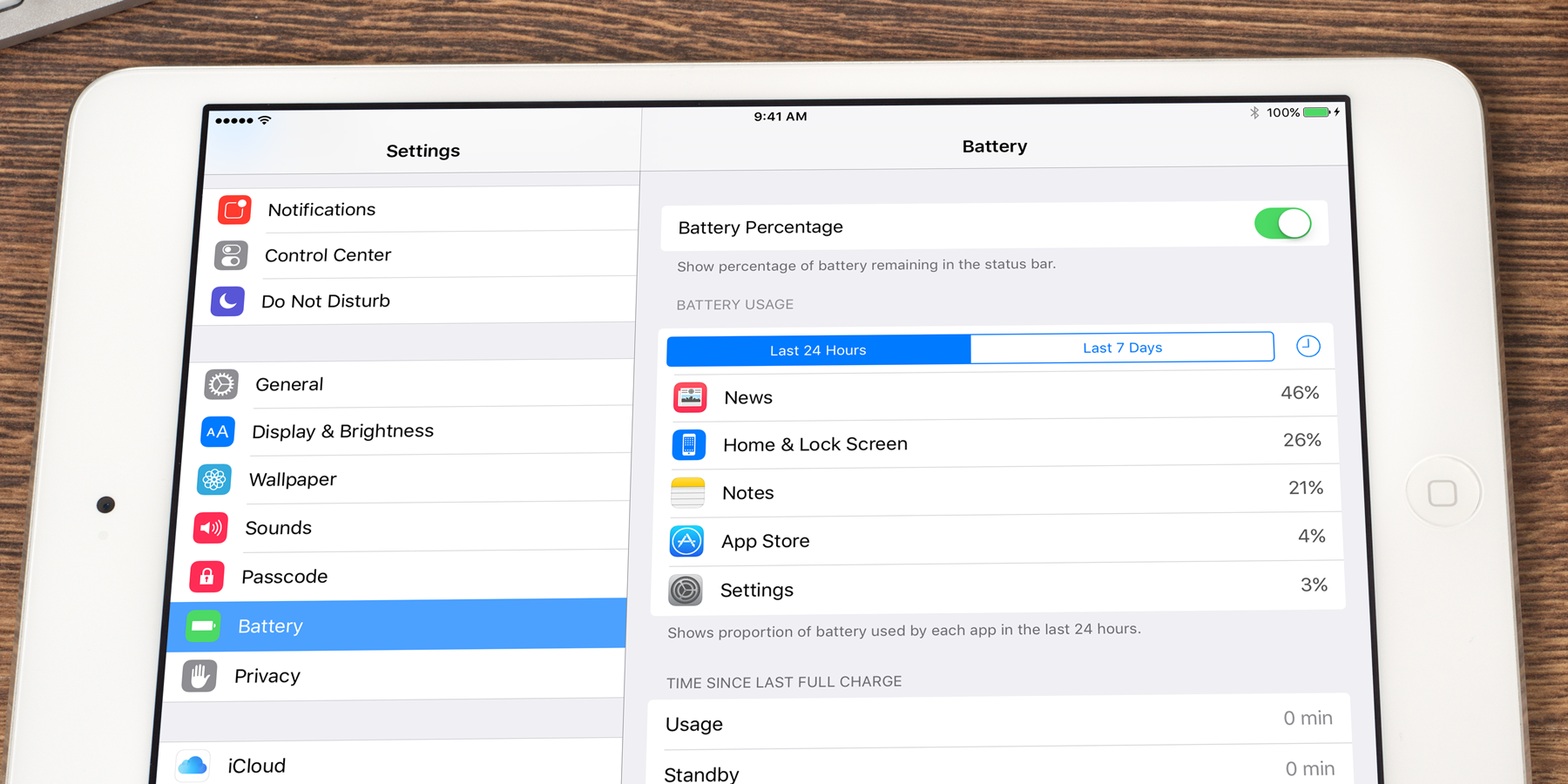To find out what apps are hitting the battery life hardest, open Settings and select Battery. By default it displays the information for the Last 24 Hours but you can tap the Last 7 Days option to see a longer timeline.
The percentage displayed will give you an idea of what apps are using more of your battery and you can try to avoid using those apps if you’re low on battery.