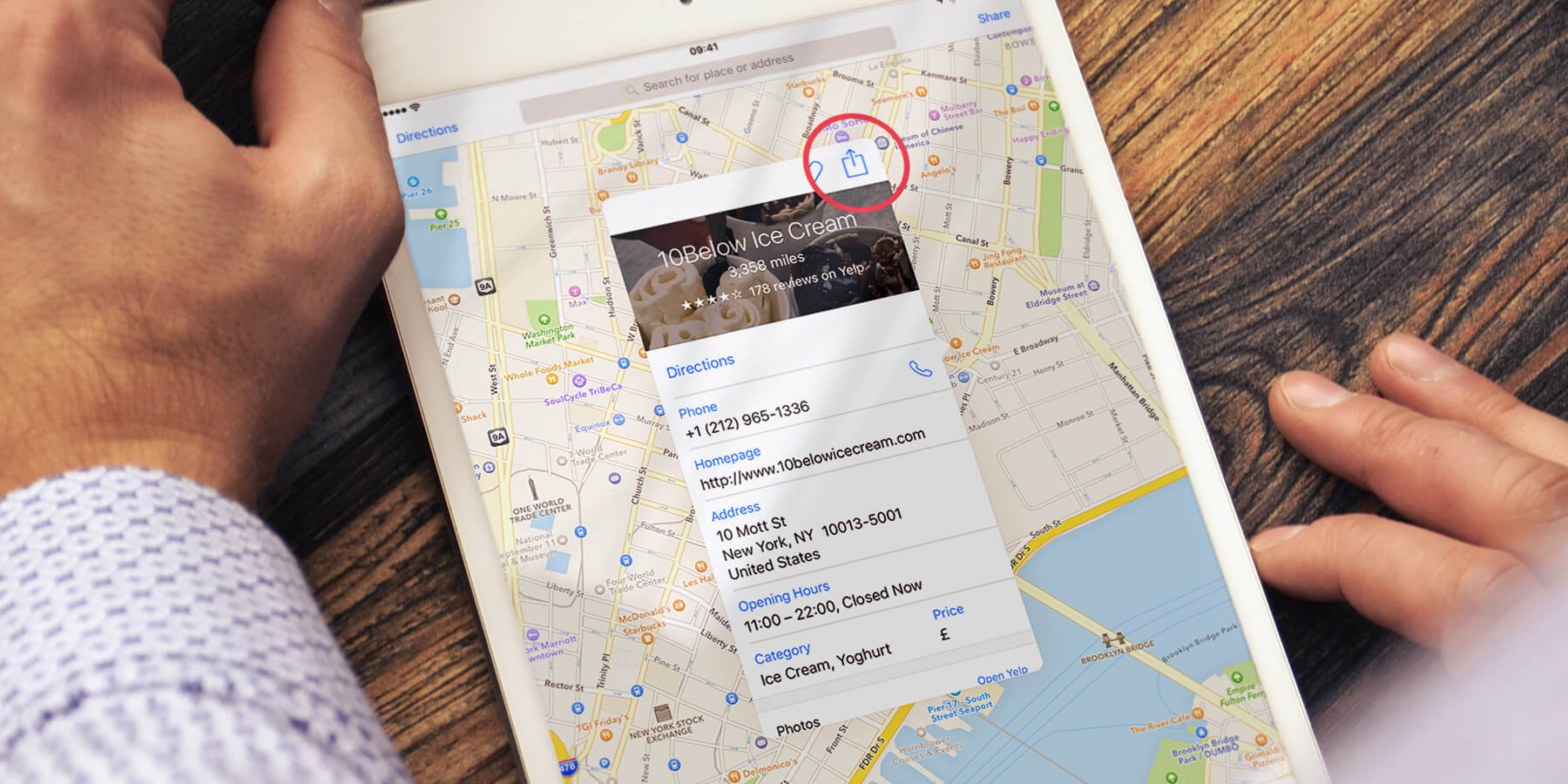Need to organize a meeting place? Use Maps to share a location with friends or family.
Tap on any pin, including your current location, and then the name of that place to see more details. From here, tap the Share button and choose from the options. This sends a link to your location that the recipient can open in Maps.
If you have iOS 9, you can also tap Share in the top right and then choose from the options to send your current location.