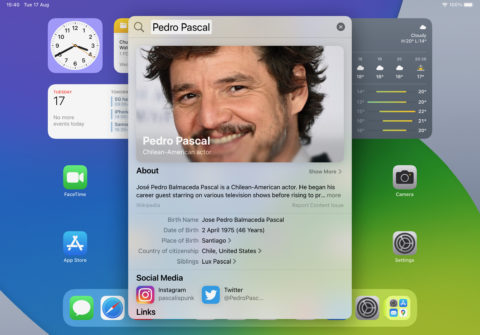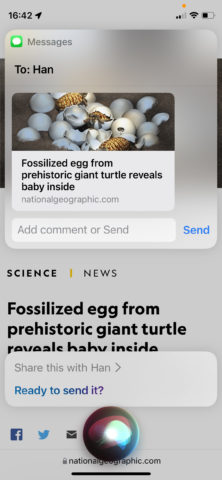Critics say Siri lags behind some of its virtual assistant rivals, but Apple argues that its focus on privacy makes Siri the superior choice. Either way, it’s getting some decent improvements in iOS 15 to make interacting with the disembodied voice a little easier and faster. Here’s what to expect.
Enhanced Spotlight
Apple’s Spotlight search engine has been leveled up for iOS 15. Just swipe down from the middle of the home screen – or now even from the lock screen – to start searching.
Thanks to enhanced Siri integration, you can get even richer search results directly within Spotlight. Type in the name of an actor, for example, and Spotlight might just offer to Show More.
Hitting Return will then bring up an image, key information from Wikipedia, any recent news on said actor, social media links, and more.
Sharing with Siri
You can quickly and easily share what’s on your screen through Siri in iOS 15, whether that’s a website in Safari or a song in Apple Music.
Just say “Hey Siri” (or press and hold the side button), then say “Share this with” and the name of the contact. You’ll have the opportunity to add an accompanying message before you send.
Similarly, Siri now understands context better. Meaning you can ask Siri to look for local pizza restaurants, and when it finds one simply reply “give me directions there” and it will understand what “there” refers to.
On-device processing
Finally, it’s worth noting that devices from the last few years will utilize on-device Siri processing, meaning requests are handled in the palm of your hand instead of on a faraway Apple server.
Not only does this improve the speed Siri can answer you, it also makes the process inherently more secure.
As a bonus, it means certain queries can now be handled completely offline. No more apologies from Siri if the internet drops out and you need to set a Reminder.