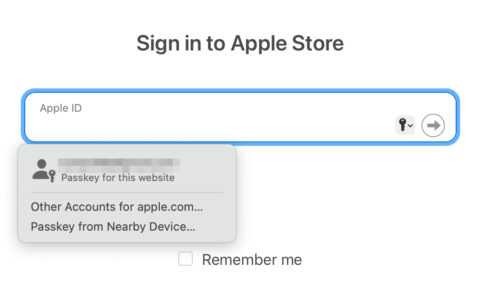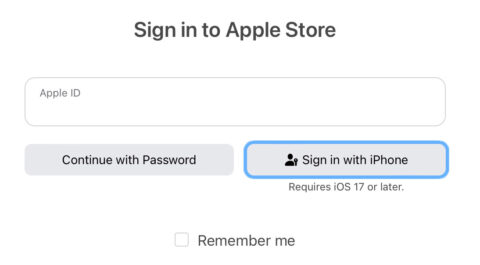- Sign into websites and services using a nearby Apple device
- Verifying sign-ins like this bypasses the need to remember a password
- It also allows you to identify yourself on non-Apple devices with QR
With iOS 17, Apple introduced the ability to sign into an account using a nearby device to prove your identity. Instead of typing in a password and going through any two-factor authentication steps, users can instead approve the sign-in using a nearby device (usually, but not necessarily, an iPhone) logged into your Apple ID.
This means you could use your iPhone to sign into a website you’re browsing on a nearby Mac, for example. Even more useful, you can use it to sign into non-Apple devices or friends’ devices, neither of which would normally have access to your saved passwords in iCloud Keychain.
At launch, not many websites are compatible with the feature, but just like Sign in with Apple and Passkeys before it, many more websites will integrate this new system over time. Here’s how the feature works.
On any device, head to a website that’s compatible with the Sign in with Nearby Device feature. We can’t list all the sites that work, but you can certainly test it out at the Apple Store website.
If you’re signed into your Apple ID, you’ll see an autocomplete option called Passkey from Nearby Device. Tap it to continue. Otherwise, fill out your email address and continue. At the next step, press the Sign in with iPhone button. Either way, the next step is the same.
A large QR code will appear on screen. Open the Camera on your iPhone and scan the code. When the QR code is recognized, a yellow Sign in with a passkey button should appear. Tap it.
You’ll be asked whether you wish to sign in. Press Continue and verify your identity using Face ID / Touch ID.
That’s it! Once verified, your iPhone will notify the computer, which will automatically sign you in using your passkey. No typing required.