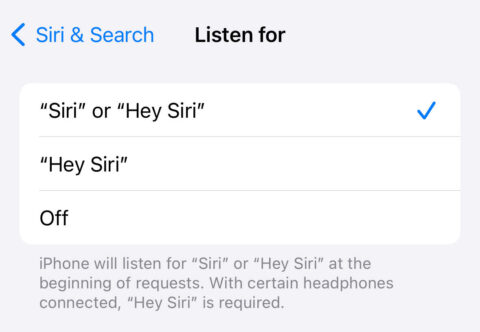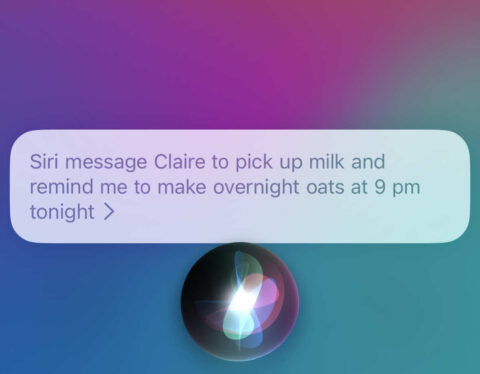- You can drop the “Hey” in “Hey Siri”
- Siri now understands back-to-back requests
- You can send WhatsApp messages with Siri (if allowed in Settings)
Apple has made several notable improvements to its virtual assistant with iOS 17. Here are three big changes to watch out for.
No more “Hey Siri”
That’s not strictly true. Users can still invoke Siri with the phrase “Hey Siri.” But in iOS 17, there’s a shorter option: you can also simply say “Siri” without the “Hey.” By default, either phrase will be accepted.
As “Siri” is a whole syllable shorter, some users might find themselves accidentally triggering it more often. Apple says improved listening capabilities will limit false triggers, but if need be you can disable the new prompt in the Settings app under Siri & Search > Listen For.
Multiple requests
Siri now accepts back-to-back requests, meaning you can ask it to perform multiple tasks with a single request and it will follow the logic. Previously, Siri would be overwhelmed by too many requests at once. Now it will quite happily listen to multiple requests without needing to reactivate each time. For example: “Siri, message Claire to pick up milk and remind me to make overnight oats at 9pm tonight.”
Messaging with third-party apps
Another positive change allows users to send messages via any chat service, not just Apple’s own iMessage. When asking Siri to send a message, it will show a prompt asking you to choose which app to use. You can also specify an app with your request: “Siri, message Jon via WhatsApp.”
You’ll need to manually enable this functionality per app, however. Open the Settings app and tap Siri & Search. Scroll down and you’ll see a list of all installed apps and their Siri permissions. Choose a trusted chat app and toggle on Use with Ask Siri.