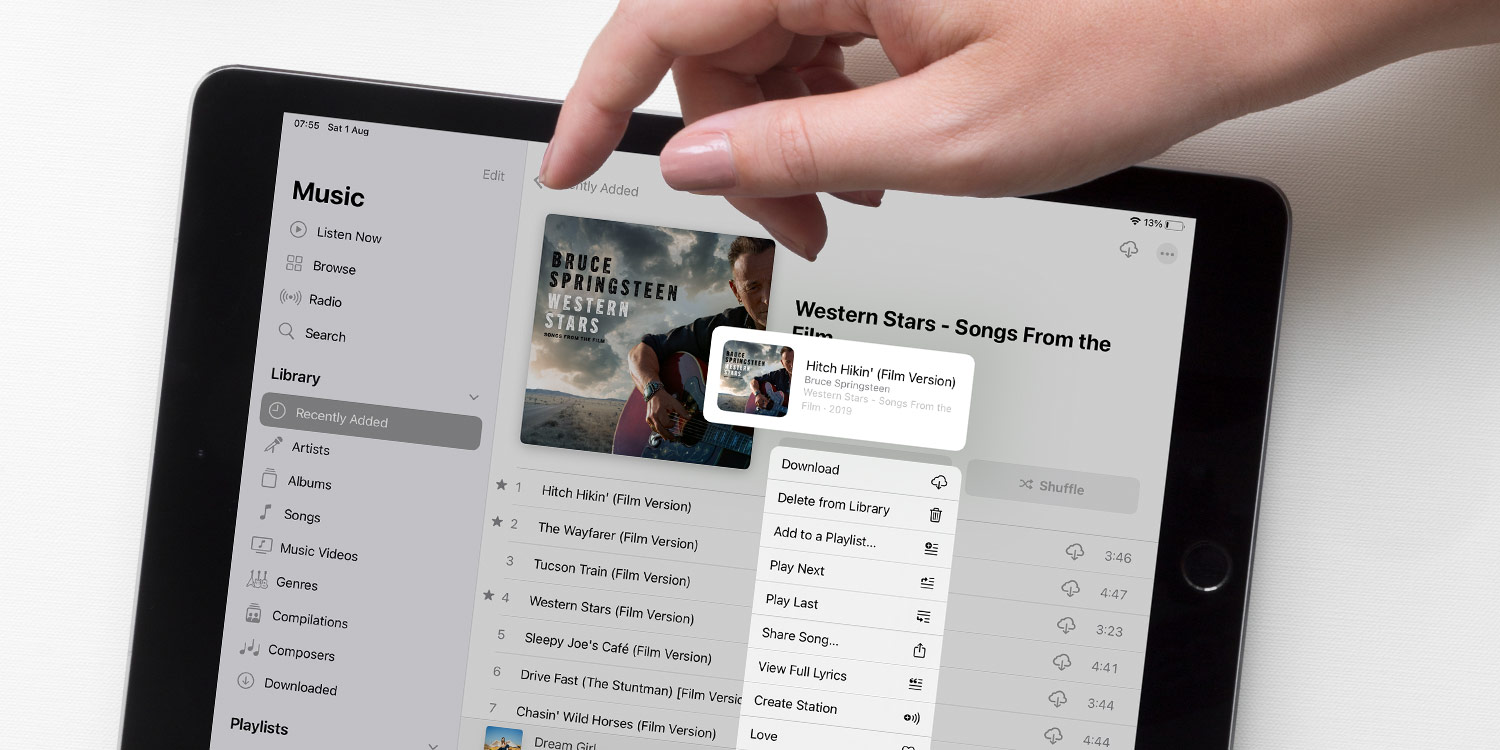Want to overhaul your music collection to free up space? Delete songs directly within the Music app. First you’ll need to navigate to the Library section, which is where you can see your entire music collection.
When viewing a track, album, or playlist you’ve saved to your library, tap the More icon (three horizontal dots) to open a pop-up menu. Press Delete from Library to remove the music from your personal collection.
You can also long-press on a track to access the same options.
If the song has been downloaded to the device for offline listening, you’ll need to tap Remove instead. Then you can confirm if you would like to Remove Downloads, which gets rid of the stored version of the file but keeps it in your library for streaming, or Delete from Library, which gets rid of the stored version and removes the music from your personal collection.