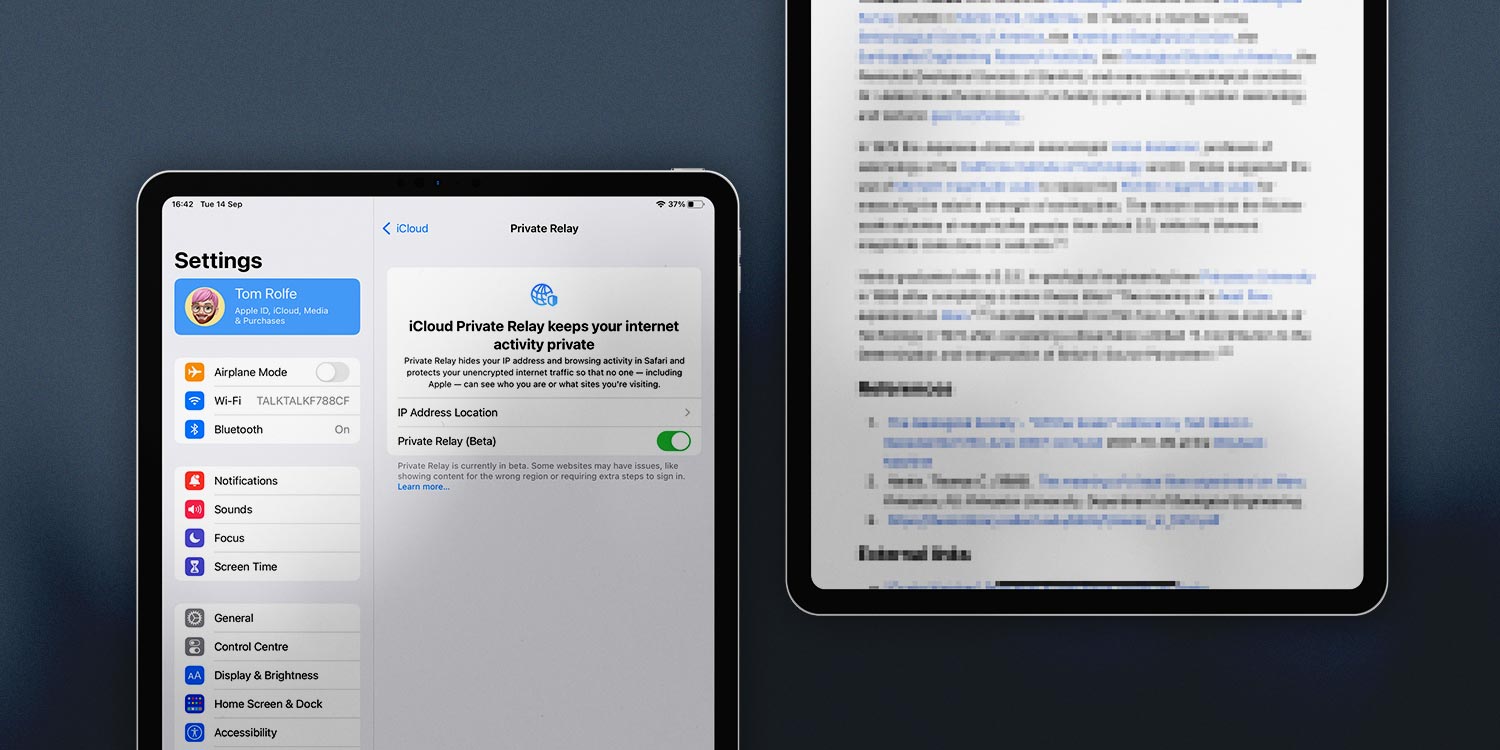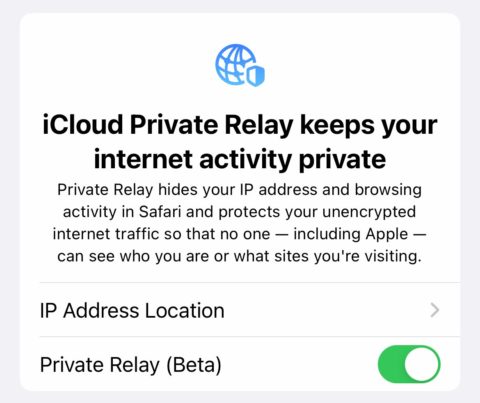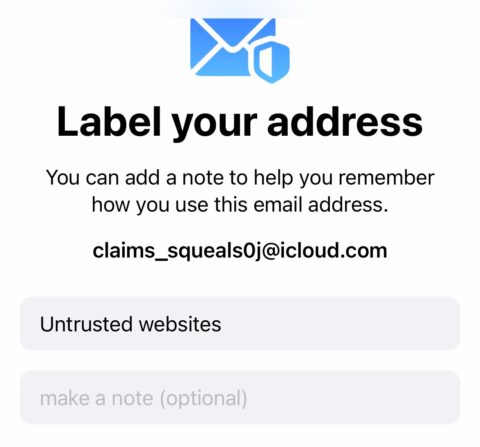iCloud+ is a paid subscription service from Apple, offering additional iCloud storage along with some additional benefits.
Introduced in iOS 15, it replaces the old paid iCloud tiers, meaning if you were already paying for storage you’re now a member of iCloud+. Your price point won’t change but you’ll get access to the new features too. The same goes for Apple One subscribers, who will get access to these iCloud+ features automatically.
The main draw of iCloud+ remains the increased storage for backups, documents, and iCloud Photo Library. Apple gives all iPhone and iPad users 5GB storage for free, but upgrading to even the cheapest paid tier ($0.99/month) ups that allowance to 50GB while the top tier offers a whopping 2TB (that’s 400 times the default amount).
To sign up or increase your capacity, tap your name at the top of Settings and choose iCloud > iCloud Storage > Change Storage Plan.
All iCloud+ members, regardless of price tier, also get access to two premium privacy features, explained below.
Private Relay
We all use various networks to browse the internet, from home Wi-Fi to cellular connectivity when out and about. Behind the scenes, networks and websites can fashion your browsing history into detailed profiles, often used to sell you things by way of targeted advertising.
Apple’s iCloud Private Relay is a system that masks your internet browsing by way of encryption and passing traffic through two relays. These layers of technology make it impossible for any single entity to identify who you are and the sites you visit – and that includes Apple. It’s a simple way to protect you from trackers and anonymize your browsing activity.
From the iCloud section of Settings, tap Private Relay and ensure the switch is flicked on.
Private Relay also masks your location from websites, which is often picked up from your IP address and used for targeted advertising. However, it can be useful to allow websites your rough location – some use it to help you find local stores or to verify which country you’re in. Tap IP Address Location and you can choose whether to allow sites to see a generalized location or simply the country and time zone you’re in.
If you’ve ever considered using a VPN to protect your browsing, but found it too involved or expensive, Private Relay is a great alternative. It’s built right into iOS and much cheaper than most VPNs. But note that Private Relay differs in some key ways – most notably, it only protects you when browsing the internet via Safari. Other apps may still be able to track you. And Private Relay cannot be used to access region-locked content by faking your location, which is a popular (if legally grey) use for VPNs.
Hide My Email
Hide My Email already forms part of Sign in With Apple, whereby Apple can randomly generate a “burner” email address when you register with a new service to protect your actual email address. Any correspondence to these new addresses will forward to your main inbox, but crucially you can delete them if you stop using the service or they become a magnet for spam.
iCloud+ members have the option to create these new email addresses manually, at any time – not just when signing up for a supported service. You can set up as many as you like and label them for specific contexts if needed.
From the iCloud section of Settings, tap Hide my email and you’ll see a list of any previous addresses that have been generated for you. You can press any one of them to see the details, including the option to toggle off forwarding to your main account.
Tap Create new address to generate a fresh email address. You’ll get a random sequence @icloud.com, which you can re-generate with Use different address if you don’t like it. You’ll then be prompted to label the address so you can remember what it’s for. You can then give out this email address to any apps or sites that require an email for sign in – without having to reveal or compromise your real details. Especially handy for those website that offer freebies if you register for their mailing lists…
If you ever change your mind, choose the address from the Hide my email menu and tap Deactivate email address.