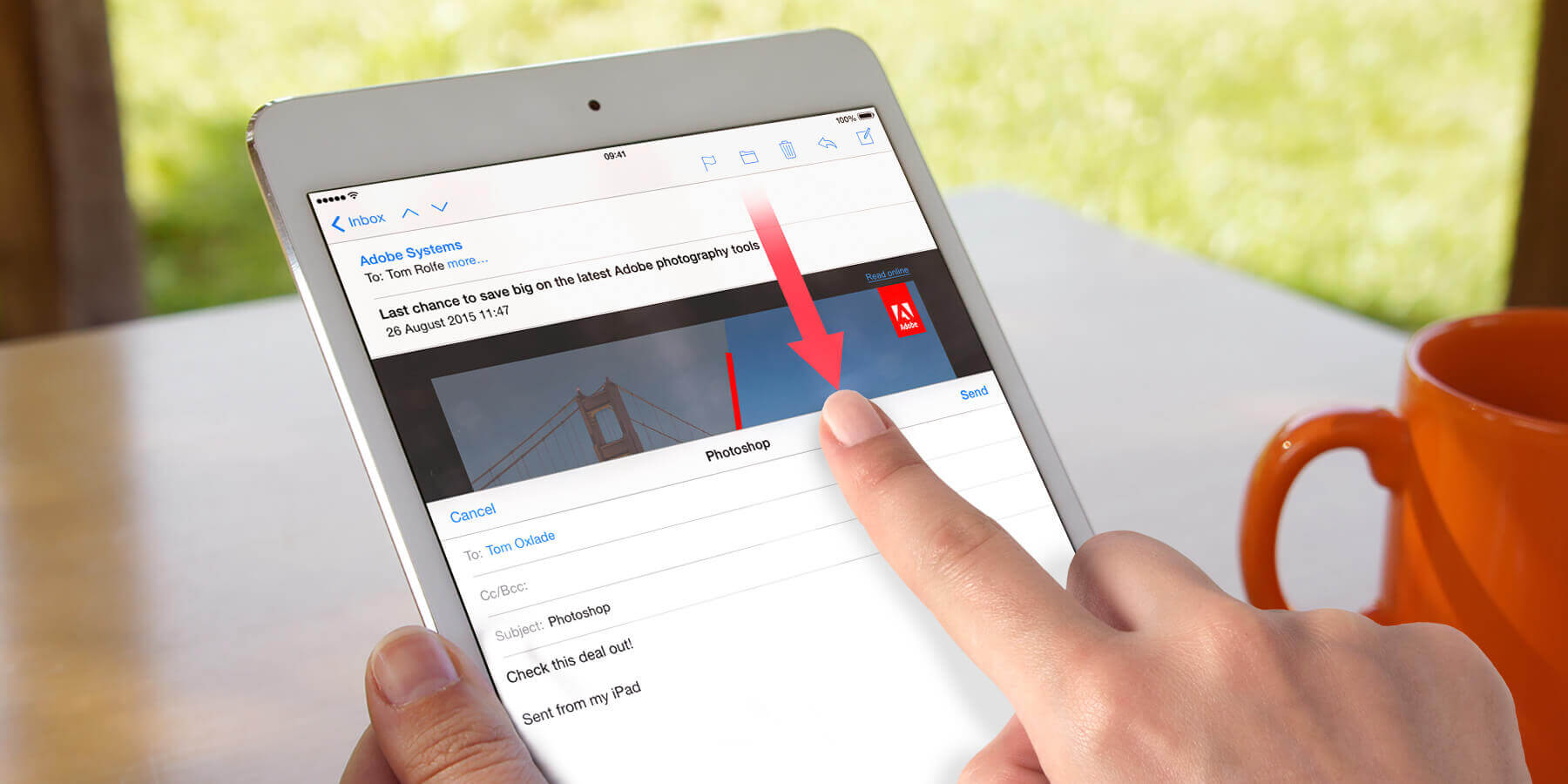Here are two handy time-saving tips for navigating the Mail app.
Switch emails
You may want to copy details from a previous email when writing an email. To do so, swipe down on the new message header. This returns you to the Inbox and you can navigate to the email you want to access.
To get back to the current email, tap the bottom of the screen and carry on where you left off.
Quick drafts
To quickly return to a draft email list when using the Mail app, tap and hold the new email icon for a few seconds. This will bring up a list of all available draft messages.
Pick the one you want to edit, and carry on where you left off.