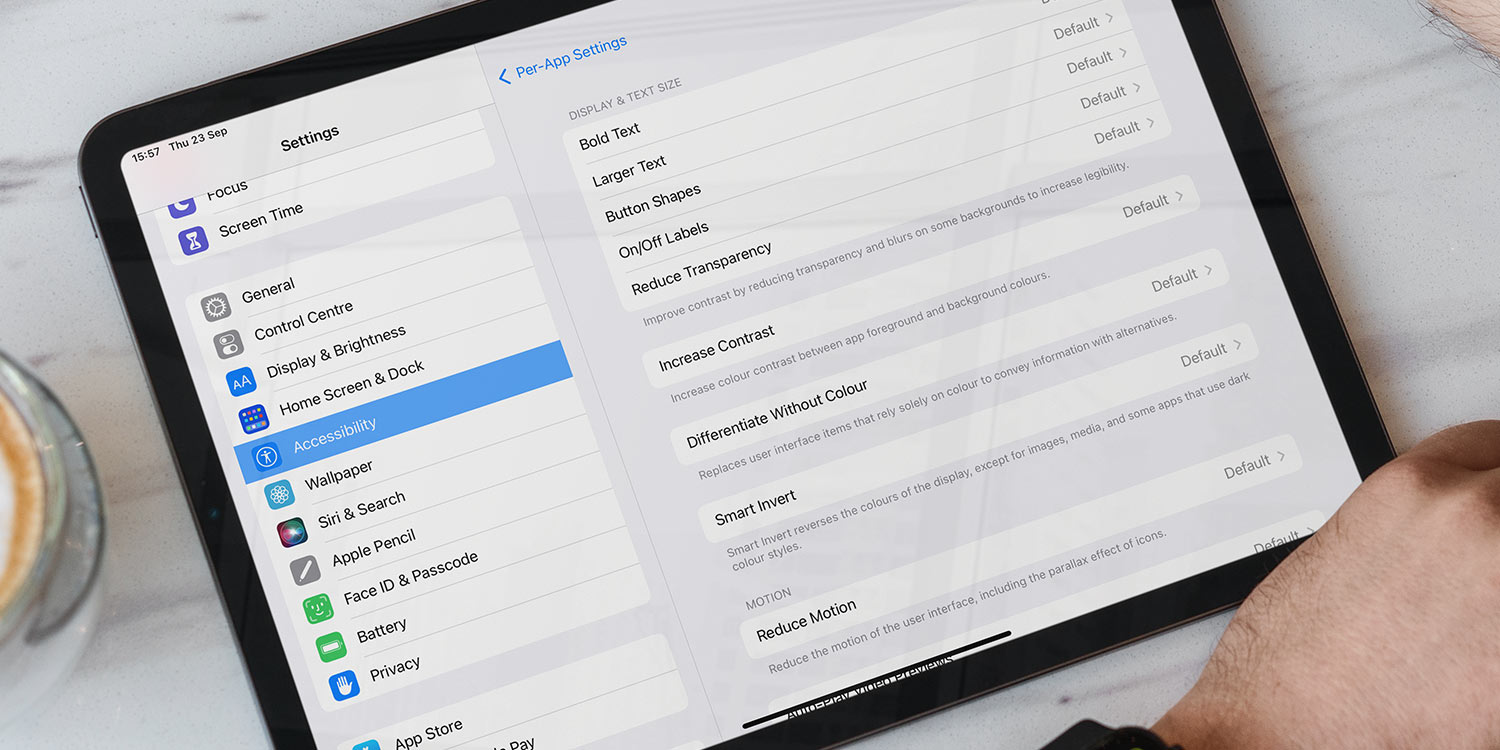Apps look and function differently, so it makes sense that we should be able to configure their appearance on an app-by-app basis.
Luckily, in iOS 15 and beyond there’s an option to tailor your accessibility settings to individual apps.
To do so, launch Settings, tap Accessibility, and navigate to Per-App Settings.
Then, tap Add App, choose which app you’d like to customize, and configure its appearance on the next page. You can increase or decrease text size, change buttons, reduce transparency, and more.
Note that certain aspects of the customization, such as dynamic type, are not supported by all apps.