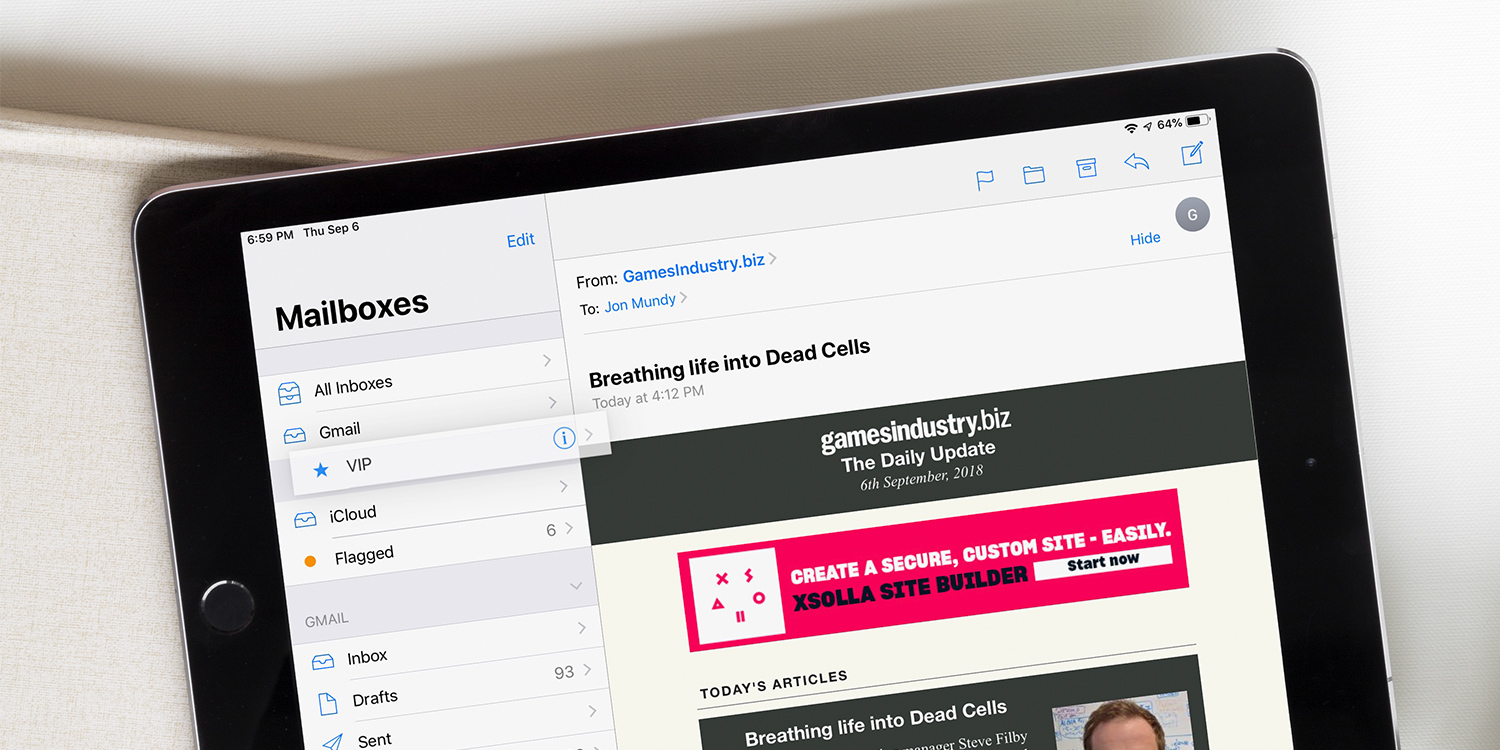It’s possible to rearrange the order of your Inboxes in the Mail app so that the most important Inbox is at the top for quicker access.
Simply hold and drag the visible mailboxes up and down the list.
It’s also possible to enable other mailboxes by tapping Edit, then selecting the clear circles next to them. Tap Done to save the order.