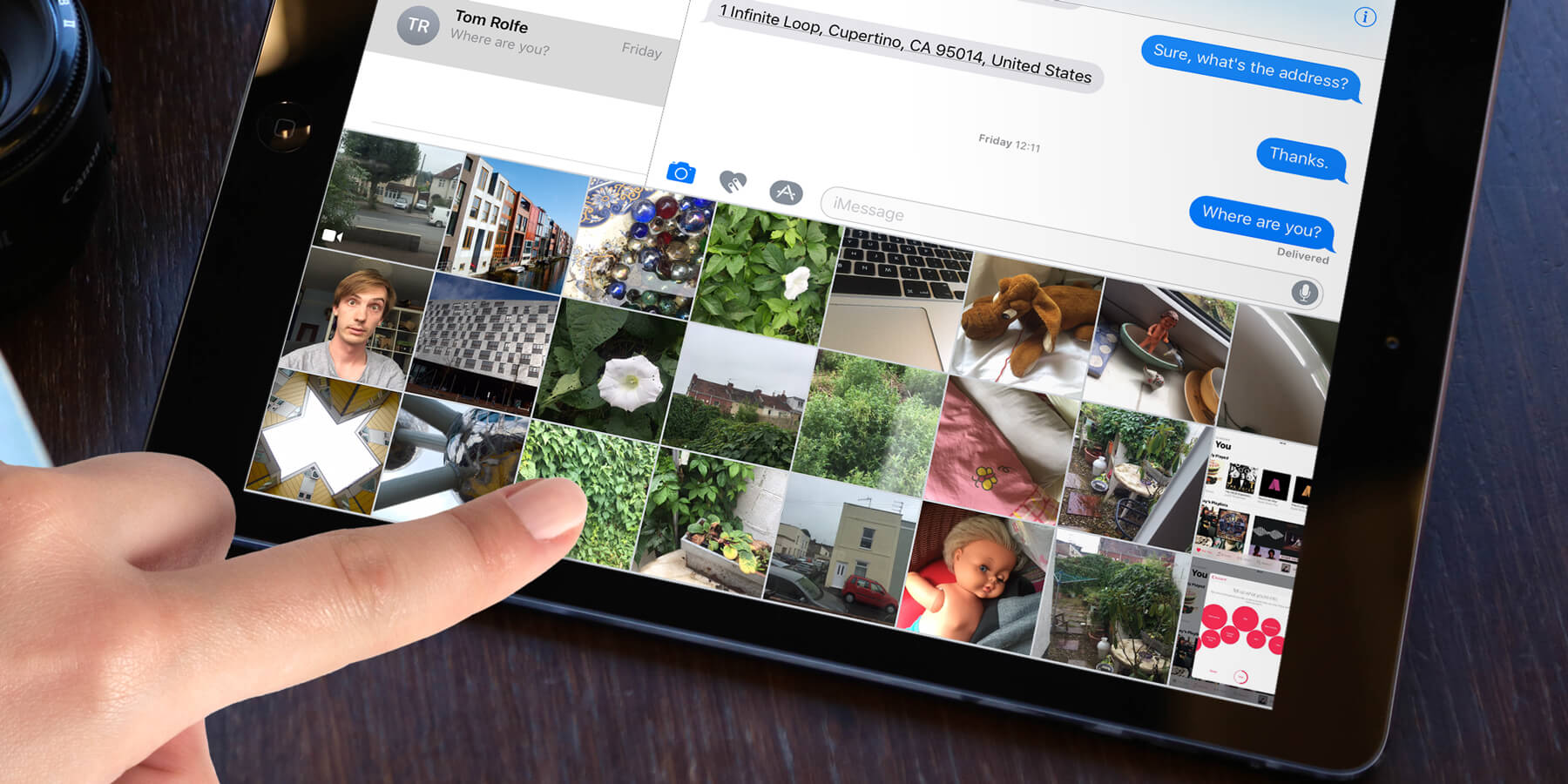When sending a new message there are two quick options available.
To swiftly send a picture from Messages, tap the Photos icon from the apps carousel. You can then choose from your recently taken pictures. Tap as many as you like and then hit the blue send arrow to send them.
Alternatively, you can tap All Photos to choose an older image from your entire collection.