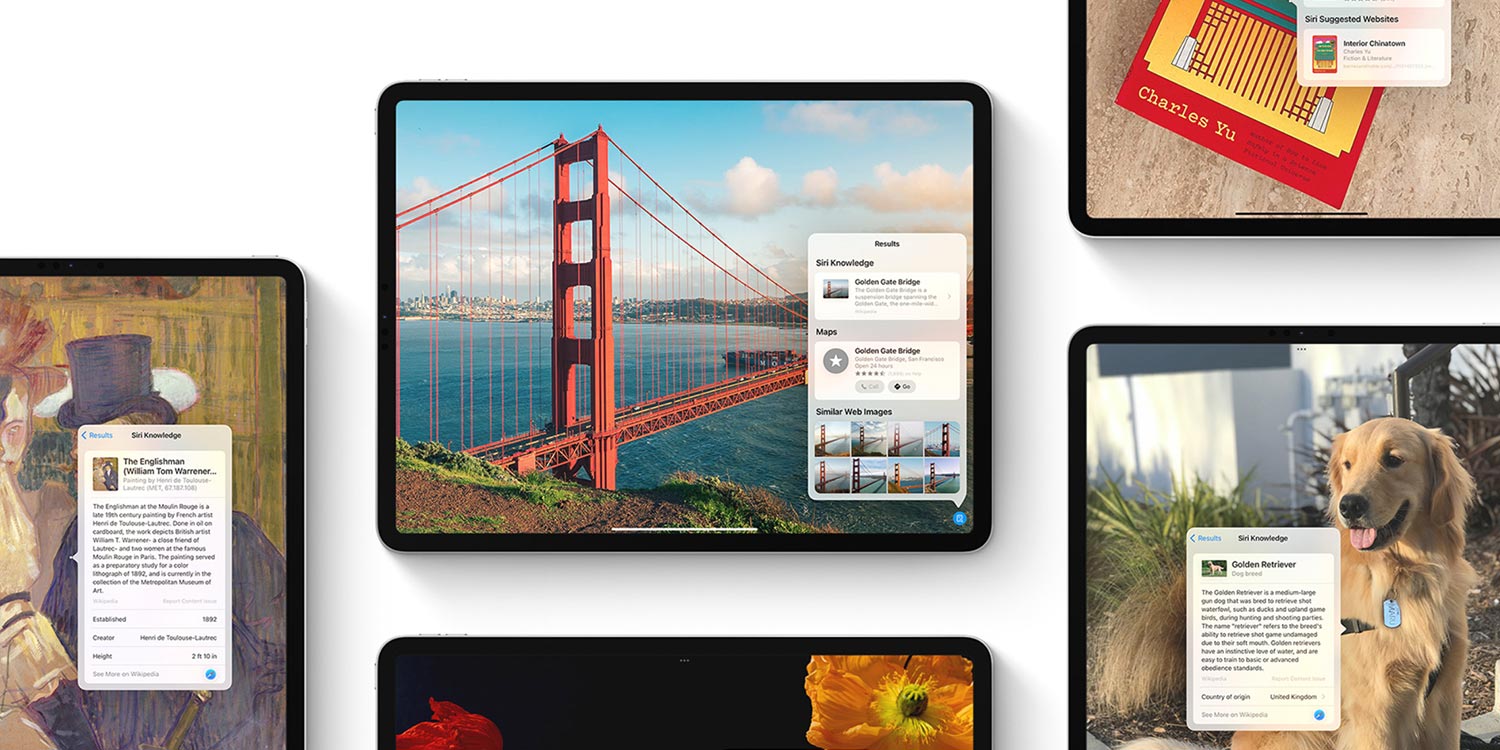Visual Look Up automatically surfaces information about objects detected within photos. Snap something recognizable like a pet, or a landmark, or a book, and the Photos app will attempt to give you information about it when you swipe up or press the sparkly Look Up button on the tab bar.
You’ll be presented with Siri Knowledge about the item in your photograph, including a combination of Wikipedia information, links from the web, and more.
What can you learn about?
As of iOS 17, there’s a considerable roster of items Visual Look Up recognizes and understands:
- Landmarks
- Statues
- Art
- Plants
- Pets
- Insects
- Birds
- Books
- Recipes
- Car warning lights
- and more!
How to use Look Up
There are now several ways to use this feature. As ever, you can swipe up on an image in the Photos app, or tap the sparkly Look Up button if it appears in the tab bar. But you can also press-and-hold the subject of your image to select it and choose Look Up from the pop-up menu.
With iPadOS 17, you can even use look up subjects found in video clips, though you’ll need to pause the video first. Another improvement is that you can now differentiate between multiple subjects in a single photo.