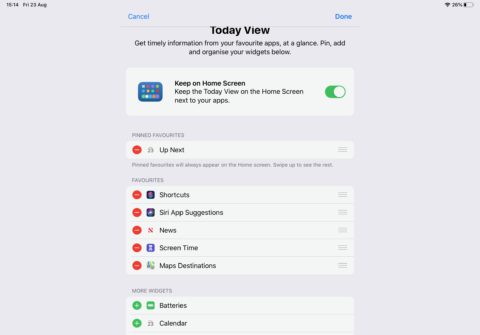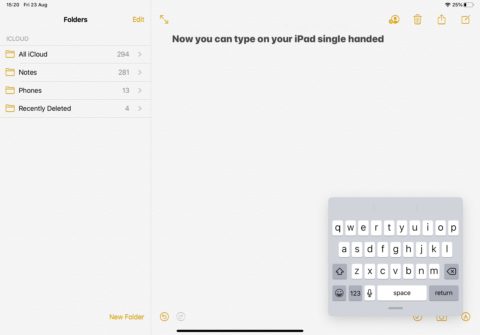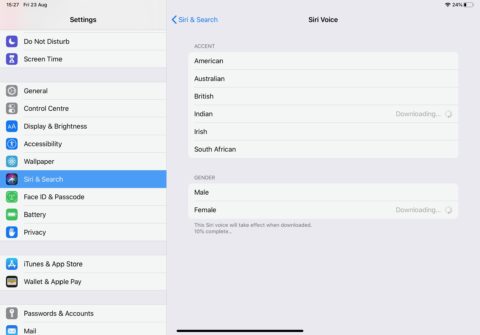Apple’s iPadOS has improved the quality of life for all iPad owners. Here are are several small tips, added with the recent iPadOS update, to make your day-to-day iPad experience ever so slightly better.
Pin widgets to the home screen
iPadOS adds the Today View to the primary home screen, giving you quick glanceable access to handy app widgets. It’s possible to personalize these and effectively pin your favorite widgets to the home screen
First, scroll all the way to the left of the home screen to bring up Today View, then scroll to the bottom and hit Edit. Flick the Keep on Home Screen toggle to the On position.
Now scroll down this Today View list and hit the – and + icons to remove and add the widgets you want to see on your home screen.
Shrink and move the keyboard
Typing on iPad is largely geared up to be a two-handed affair. But what if you’re holding your iPad in both hands, or just want to type single-handed?
Bring up the keyboard in any app and perform a two-fingered pinch. The keyboard will shrink to iPhone proportions. Now press and hold the little bar at the bottom of the keyboard, and you’ll be able to position it anywhere on the screen.
Reverse-pinch on the keyboard to expand it back to its normal proportions.
Change Siri’s voice
Don’t like the way Apple’s Siri personal assistant sounds? You can change Siri’s accent and gender in the Settings menu.
Just go to Settings > Siri & Search > Siri Voice, and you’ll find the option to change between Male and Female versions of six English accents: American, Australian, British, Indian, Irish, and South African.
Tap any of these and, once the fairly extensive audio files have been downloaded, you’ll have a fresh-sounding assistant at your disposal.