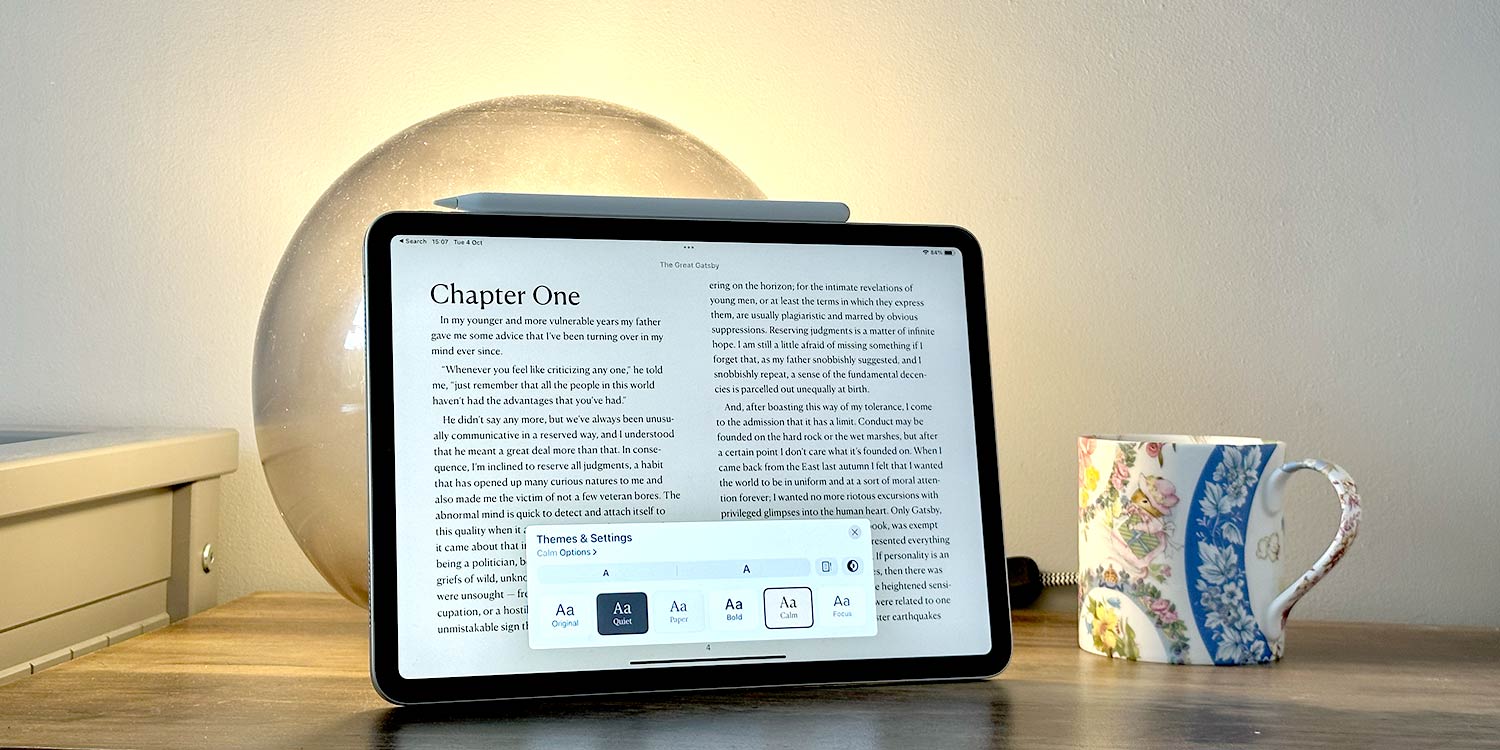Apple’s Books app is a great way to read ebooks and listen to audiobooks. You can buy content to fill up your library, and all your reading activity is tracked. But one of the best parts is how customizable the look of the app is.
Custom themes
The reading view offers plenty of customization options, including a dedicated screen for setting things up just as you like them.
Tap the menu button in the bottom right of the display and choose Themes & Settings. From left to right, you can change the text size, turn on infinite scrolling, and change your light/dark mode settings. If you’re not familiar with infinite scrolling, it removes page numbers and treats the entire book as one long block of text, like a very long web page.
Below that, you can choose from six themes that change the fonts and colors. To adjust things beyond these presets, tap the Customize button and you’ll be able to make even more changes. You can hand-pick a font, make the text bold, and even play with the spacing and layout under the Accessibility section to fine-tune things further. This is a great way to improve legibility if the defaults aren’t ideal for you.
Page turns
You’ll also get to choose what type of animation you want to use when turning a page. Apple angered users with the launch of iOS 16 when it removed the “skeuomorphic” curling page turn animation of old – so now we get the choice between Slide, Curl, and None.