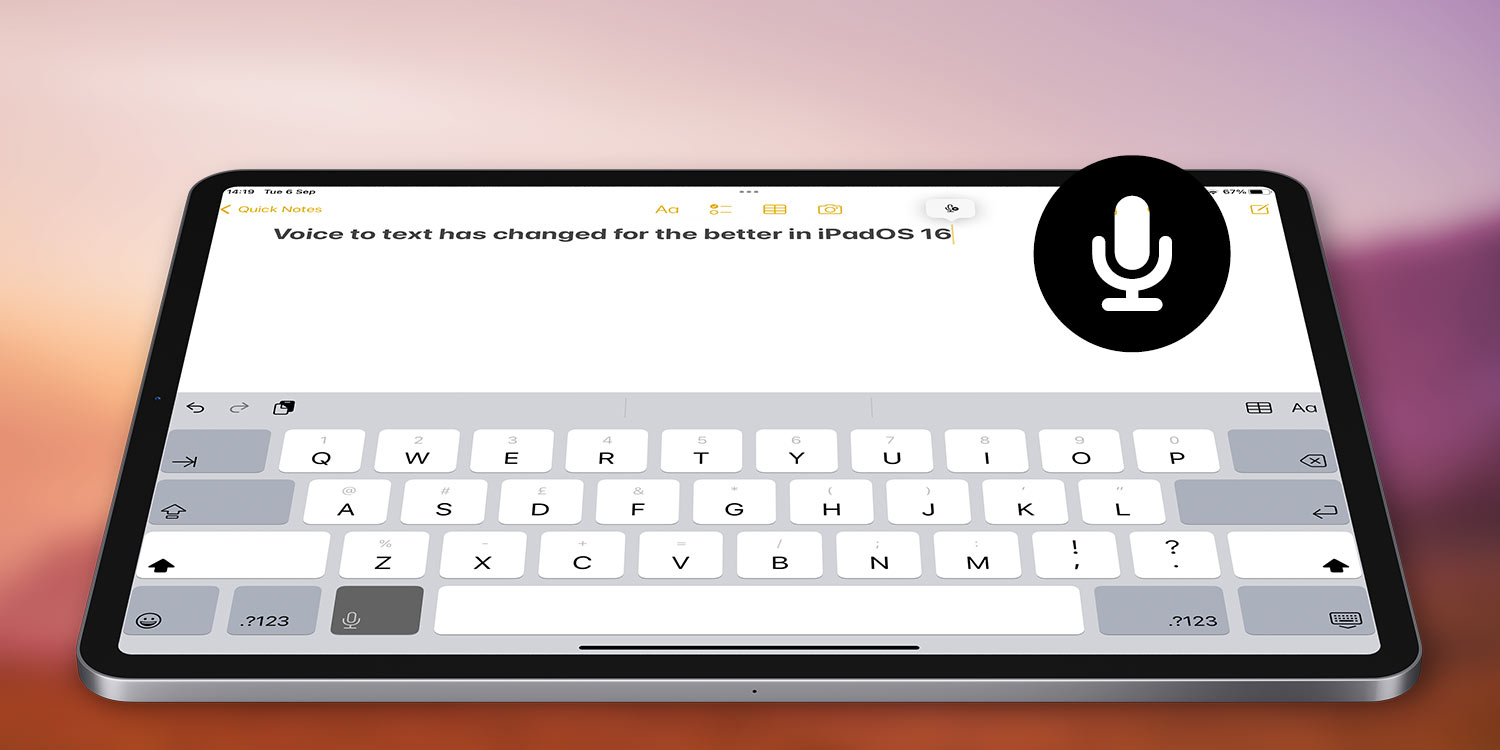Apple has dramatically improved its dictation and speech detection capabilities in iPadOS 16, making the process of dictating text from the keyboard interface less awkward and more seamless.
Keep listening
Instead of pressing and holding while you talk, tap the mic button to toggle Dictation mode on. It will continue listening for your speech as long as the mode is active, even if you take a break or start typing instead.
This button is found to the left of the space bar.
That means you can fluidly switch from voice to touch, allowing you more freedom in how you write. This can be especially useful for typing hard-to-spell names and then continuing where you left off with your voice.
Tap the mic button again to turn off Dictation mode.
Punctuation and emojis
Dictation will attempt to insert punctuation in the correct places as you type, based on your speech patterns. That means there’s no need to stop mid-thought to say “comma” or “question mark” anymore – but those commands will still work if you do ever need them.
Similarly, you can now insert emoji with nothing but your voice – although you will need to know their official Unicode shortnames, which can sometimes be a little confusing. Stick to the basics like “laughing emoji” and “poop emoji” and you’ll be just fine. 😂💩