The Web is full of interesting articles, essays, and long-reads – most of which can be accessed free of charge. The only problem is finding the time to read them. ListenLater.fm is a smart service that lets users turn written content into a personalized podcast, allowing them to listen back to their chosen articles later. It’s a read-it-later service for your ears, and it couldn’t be easier to use.
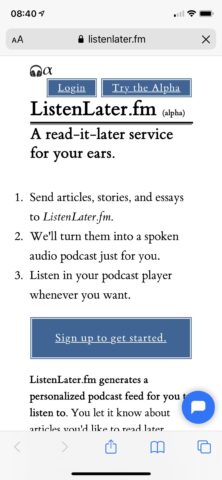
ListenLater.fm.
First, visit ListenLater.fm and sign-up for an account. Users of the free service can add five articles a month to the service – this is a good place to start (and you can always upgrade later, for $36/year, if you find yourself wanting more). Then, scroll down and find the link marked: Your Personal Podcast Feed. Copy it, and launch your preferred podcast client.
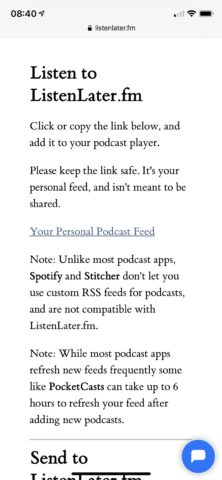
Your Personal Podcast Feed.
Next, you’ll need to add this link to your podcast client. The method will vary depending on your preferred podcast app, but will involve finding a button marked something like add feed, RSS, or URL. In Apple’s own Podcasts, tap Library and then choose Edit in the top-right corner. Scroll down, choose Add a Show by URL…, and simply paste your personal podcast link before tapping Subscribe.
You should find that in your podcasts library, a ListenLater.fm welcome message appears.
When it comes to actually sending articles to ListenLater.fm, you have a few options. The easiest, in our view, is via email. Head back to the ListenLater.fm site and visit your account. You’ll notice a section headed Send via Email. There, you’ll find a custom, personal email address. If you send an article link to that email address, ListenLater.fm will transform the written content into audio for you to listen to in your podcast app. Add the address to your Contacts and you can easily email it from the Share sheet on any website.
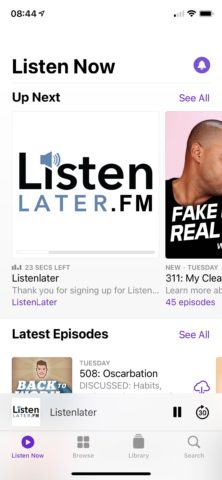
Welcome.
You don’t have to use email, though. There are a bunch of alternative options for sharing articles to the service, from browser extensions to Apple Shortcuts workflows. Use whatever works for you.
What’s most impressive about ListenLater.fm is that the process happens near-instantaneously – there’s no time delay in terms of the service producing the audio file and adding it to your podcasts library. Simply send the email, refresh your app, and you’ll find that the article is there and ready to listen to.

A read-it-later service for your ears.
To find out more or to sign up for an account, head to ListenLater.fm.

