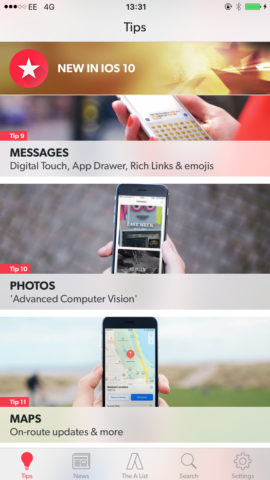Time to update Tips & Tricks?
If you’ve not updated our app for a while, now’s the time to do it – we’ve made some improvements under the hood recently which will only filter through if you get the latest version of the app.
Over the last month or two we’ve fixed some annoying glitches, streamlined the start-up experience, and improved the app’s general performance. If you’ve not updated for a while, you’re also missing out on search functionality, our new hardware reviews section, and a bunch of tips relating to the new features in iOS 10!
We’re also starting to use a new system to send out notifications, and grabbing the latest version will ensure you receive our alerts about breaking news, reviews, tutorials and price-drops properly. It’s a free update, of course!
To update, open the App Store and tap the Updates tab in the bottom right. You can either hit Update All or manually press the Update button next to our app name in the pending updates list. If you already have version 10.2.0 of Tips & Tricks, it won’t appear in the list.
Pro tip: if you’d prefer all your apps to stay up-to-date automatically in the future, it’s worth enabling Automatic Downloads. Open the Settings app and press iTunes & App Stores. Then make sure Updates is turned on.
As ever, thanks for reading Tips & Tricks – we’ve got a lot in store for you in the coming months!