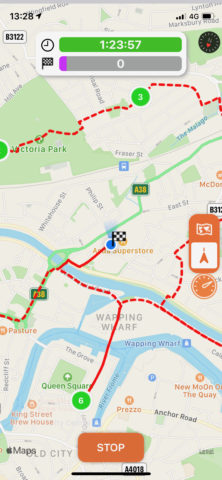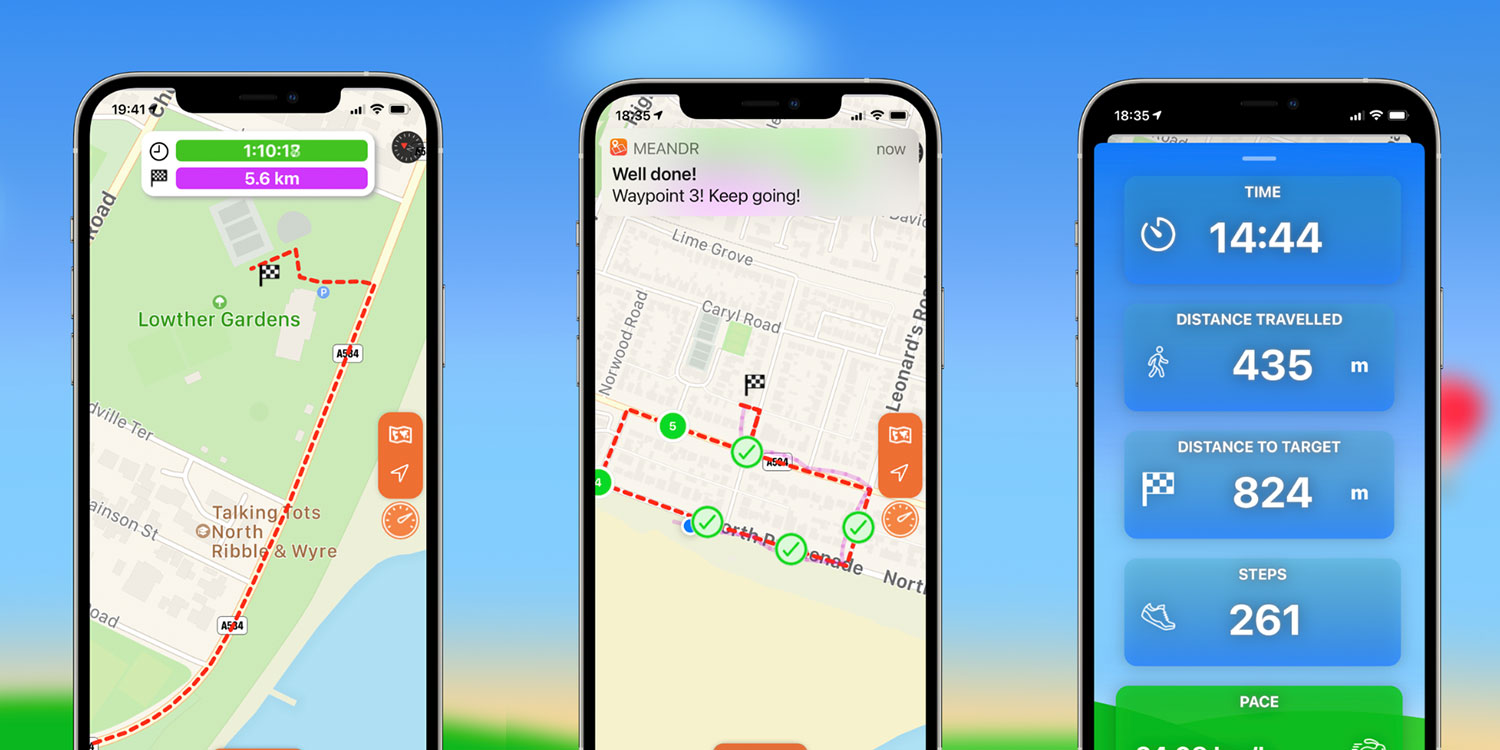Recent global conditions have forced all of us to find new ways to stay fit in and around our neighborhoods. But when you’re walking or running past the same street corners again and again, boredom can quickly set in.
Now there’s a cool way to mix things up and instantly plot new walking and running routes in your vicinity. The best part is that it can auto-generate routes of a specific distance so you know exactly what you’re in for.
Download MeandR
Your first task is to purchase and download the MeandR app from the App Store. It costs $2/£2 up front.
Once downloaded, open the app and tap the New Challenge button. This will take you through a process to set up a new walking and running route.

Create your walking route
First select your route type. The circular icon will create a circuit, while the straight arrow will give you a point-to-point route.
Next, move the slider to set your distance.
Finally, adjust the slider below to alter your speed. By default this will give you a relatively brisk walking speed, but you can move the slide left for more of a leisurely stroll, or right up to a full 10mph run.
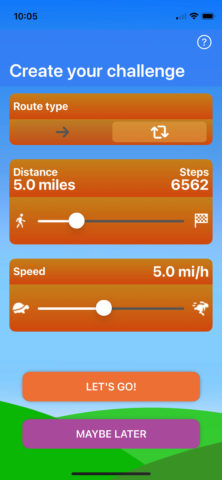
Grant permission
Now hit the Let’s Go! button and grant permission for the app to use your location. You may need to back out and go into Settings > Privacy > Location Services > Meandr to enable this, depending on your own personal privacy preferences.
Select either While Using the App or Always from this Settings screen, then head back into MeandR.
At some point your iPhone will also ask if MeandR can be used to monitor your fitness, so grant permission for this whenever it pops up.
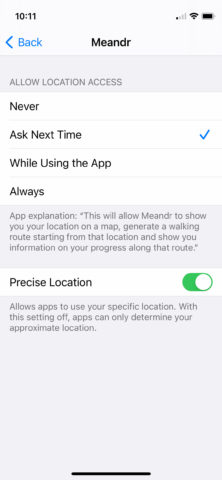
Customize your route
Once the relevant permission has been granted, MeandR will generate a route using your location as the start (and potentially end) point.
You’ll notice a series of green numbered waypoints dotted around the route. There are six by default, but you can decrease this in the app’s Settings menu from the starter screen.
Back to the route: you can customise your route by tapping and dragging one of these waypoints to a new location. MeandR will quickly recalculate and reformulate your route.
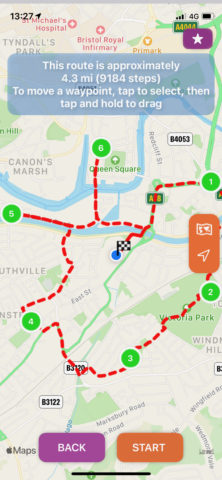
Get walking/running!
Tap Start and your walk or run will commence following a three second countdown, so be ready to move. At the top of the screen will be your calculated target time, based on the speed you set.
Beneath this will be the distance you’ve traveled. And taking up the bulk of the screen will be your live route. Tap on the map icon to the right to switch between standard map and satellite view.
Need to stop before you complete your route? simply hit the Stop button at the bottom, followed by Yes, I’m done.
All of your walks or runs will be logged in the History section of the app, while the details of your last challenge and your activity summary will be displayed on the app’s home screen.