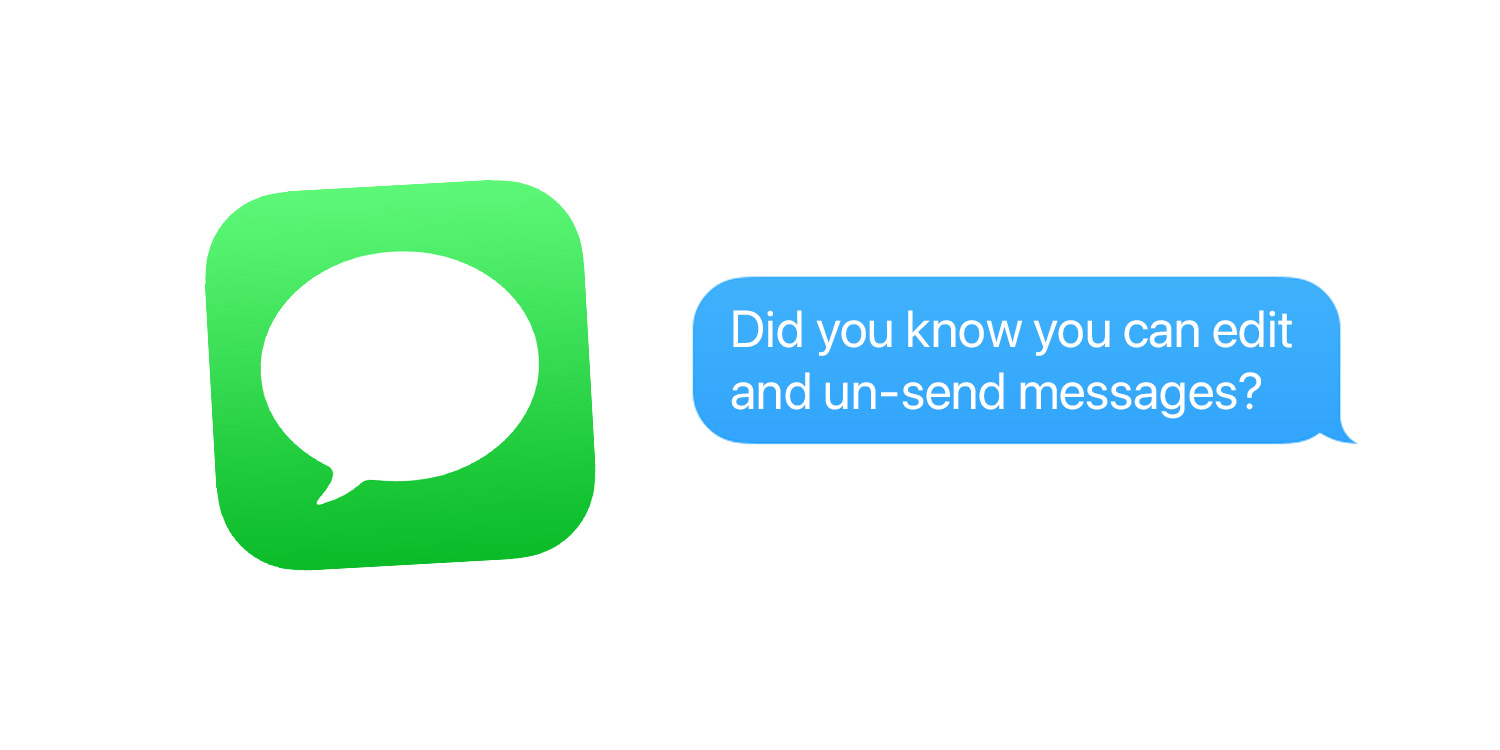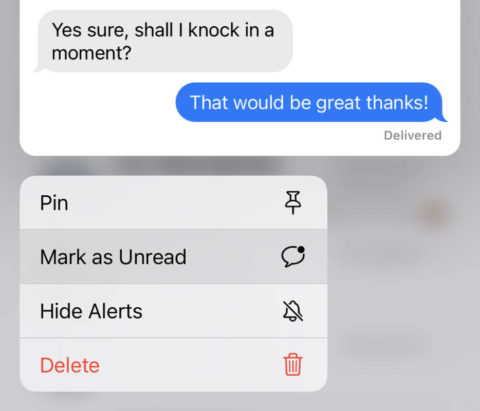The following handy features were added with iOS 16 to keep up with similar offerings from services like WhatsApp.
Edit and undo
You can now change what you wrote after the fact. Messages will allow you to delete or edit a message for up to 2 minutes after sending it. After that time, you’re out of luck.
Simply long-press the message and choose Undo Send or Edit from the pop-up menu. These changes aren’t just on your device: everyone involved in the chat thread will see your edits.
However, bear in mind that because this feature was new with iOS 16, those using an older version of iOS won’t see the changes. So be wary!
Mark as unread
A classic trick from the world of email productivity, you can now mark messages as unread in your Messages inbox too. Useful if you want to remember the message but don’t have time to reply immediately. Long-press a message thread from the Inbox view and choose Mark as Unread.
Recover deleted messages
Apple has long offered the chance to recover recently deleted photos and notes, and now that same functionality comes to Messages. Your deleted messages will sit in purgatory for 30 days, after which they’re gone forever.
If you change your mind within that time frame and want to reinstate a message, tap the Edit button in the top left of the Messages inbox and then tap Show Recently Deleted. This will list everything you’ve deleted in the past month.
Tap any of the conversations in this view to select them and then hit Recover to put them back in the inbox or Delete to permanently remove them before the 30 days are up.