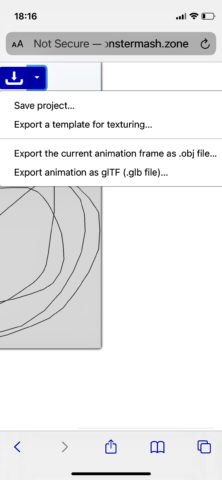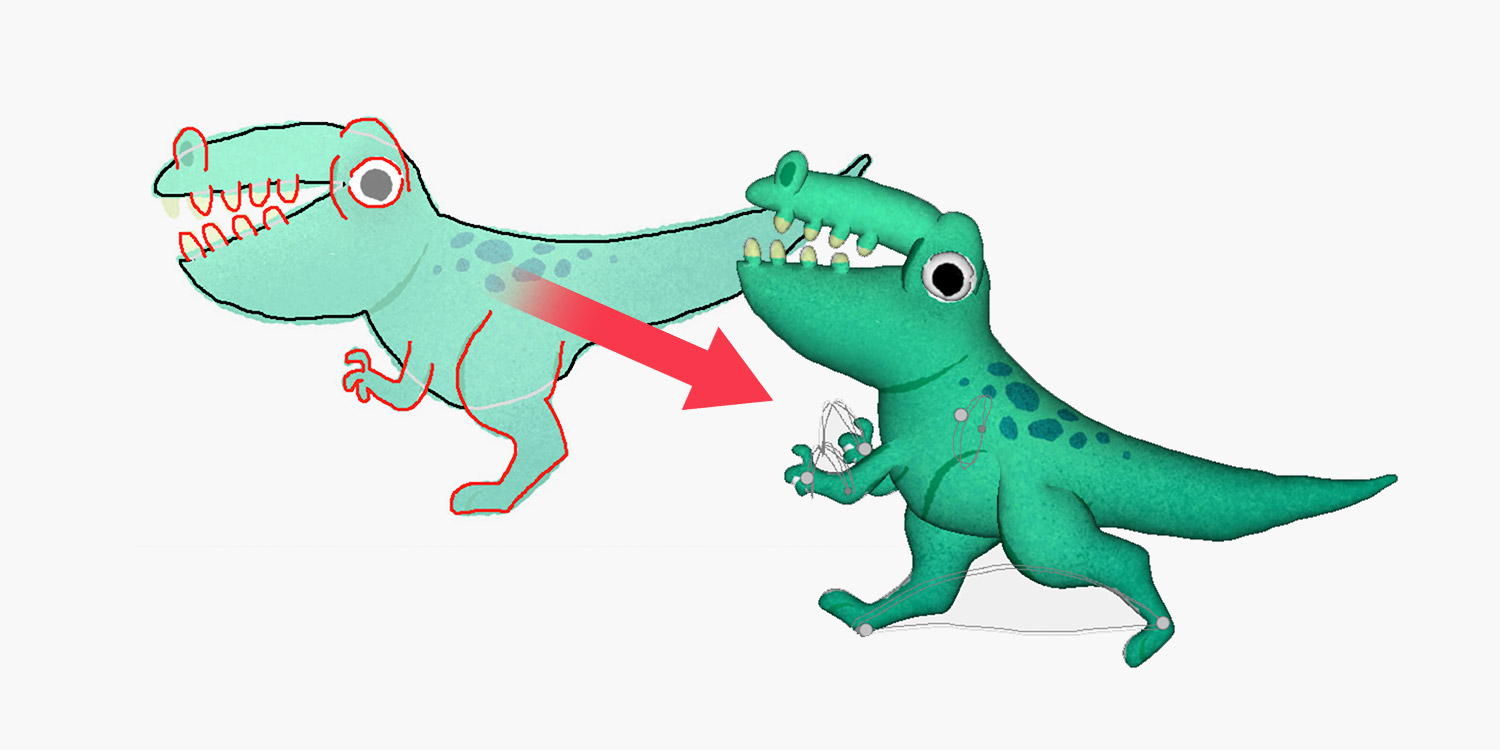We all like to doodle from time to time, typically during boring meetings, lengthy lectures, or extended conference calls. But it’s always been a decidedly 2D pursuit.
Now, however, you can doodle out full 3D objects and then animate them using a cool web tool called monstermash.zone. And what’s more, it works on your iPhone or iPad. Here’s how it’s done.
Getting started
You don’t need to download an app or anything to start your 3D doodling sessions. Just open Safari on your iPhone or iPad and type monstermash.zone in the address bar.
You’ll be greeted by a basic web page. It’s time to get sketching.

Doodling time
Step one is to start doodling in the central gray field. Just use your finger to draw out a shape, and when you remove your finger that shape will be finalized and filled in white.
Any subsequent lines will form new components of your drawing – arms and legs, for example. At any time you can tap the trash icon to back up and scrap your last pen stroke.
Want to replace a section? Tap the drop down menu under Draw and select redraw, then tap the shape. The outline will turn blue, at which point your next sketch will swap in for it.
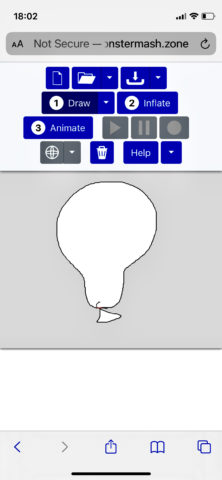
Inflate your doodle
Now tap the Inflate button at the top. It will turn your 2D drawing into a 3D object by expanding the shape as if filling it with air.
You can still only observe it from the initial angle at present, but you can tap and drag to move it around on the canvass.
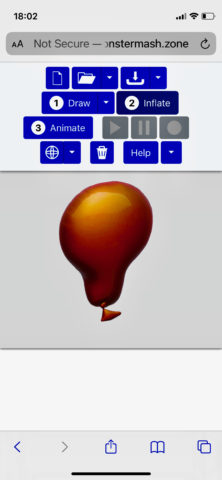
Animation time
Finally, tap Animate to start moving, stretching, and animating your object. Tap the picture in the appropriate places to insert control pins – essentially anchor points that you can drag the various parts of the model around with (a body and two legs, for example).
When done, tap the Record button and drag your control pins sequence to film a clip of your model moving. Remove your finger to enter Play mode, during which your animation will loop.
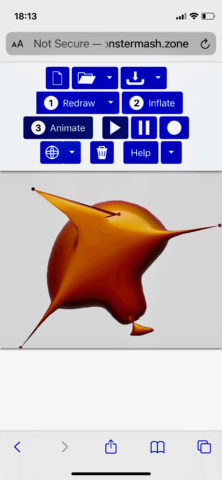
Save and export
Happy with your 3D doodle animation? Then hit the Download icon at the top choose the appropriate option to save or export your animation – either for further texturing, or just for a few giggles the next time you’re bored in a meeting.