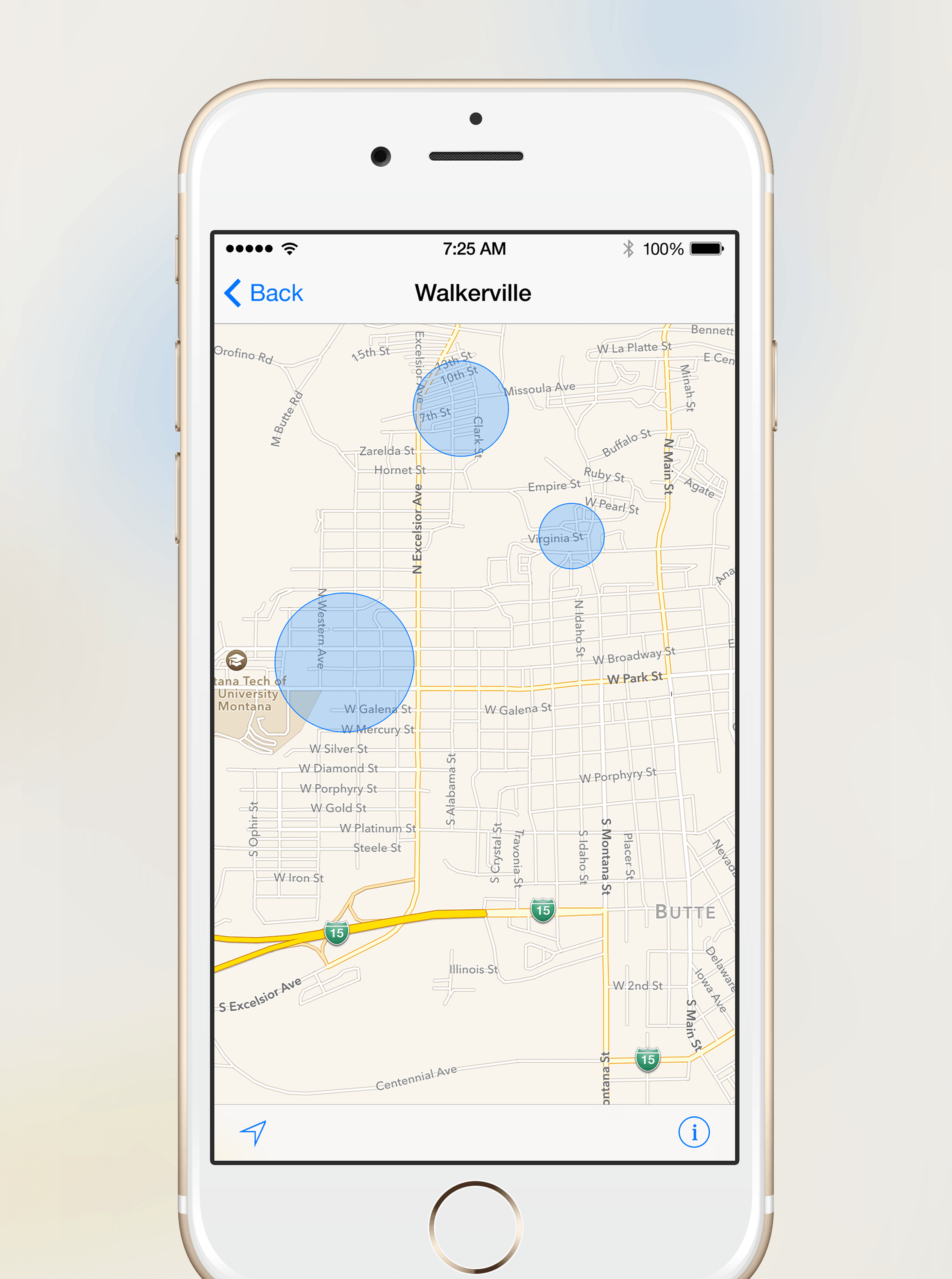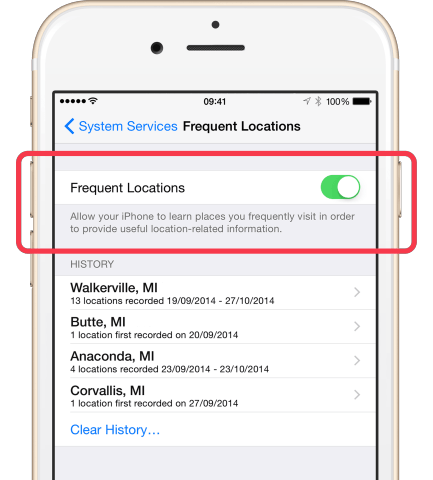To try and offer relevant information based on your current location, the iPhone will try to keep track of places you frequently visit. Some users may wish to retain privacy, or avoid any associated battery drain.
To turn this feature off, open the Settings app, select Privacy then Location Services. From the bottom of this list choose System Services followed by Frequent Locations.