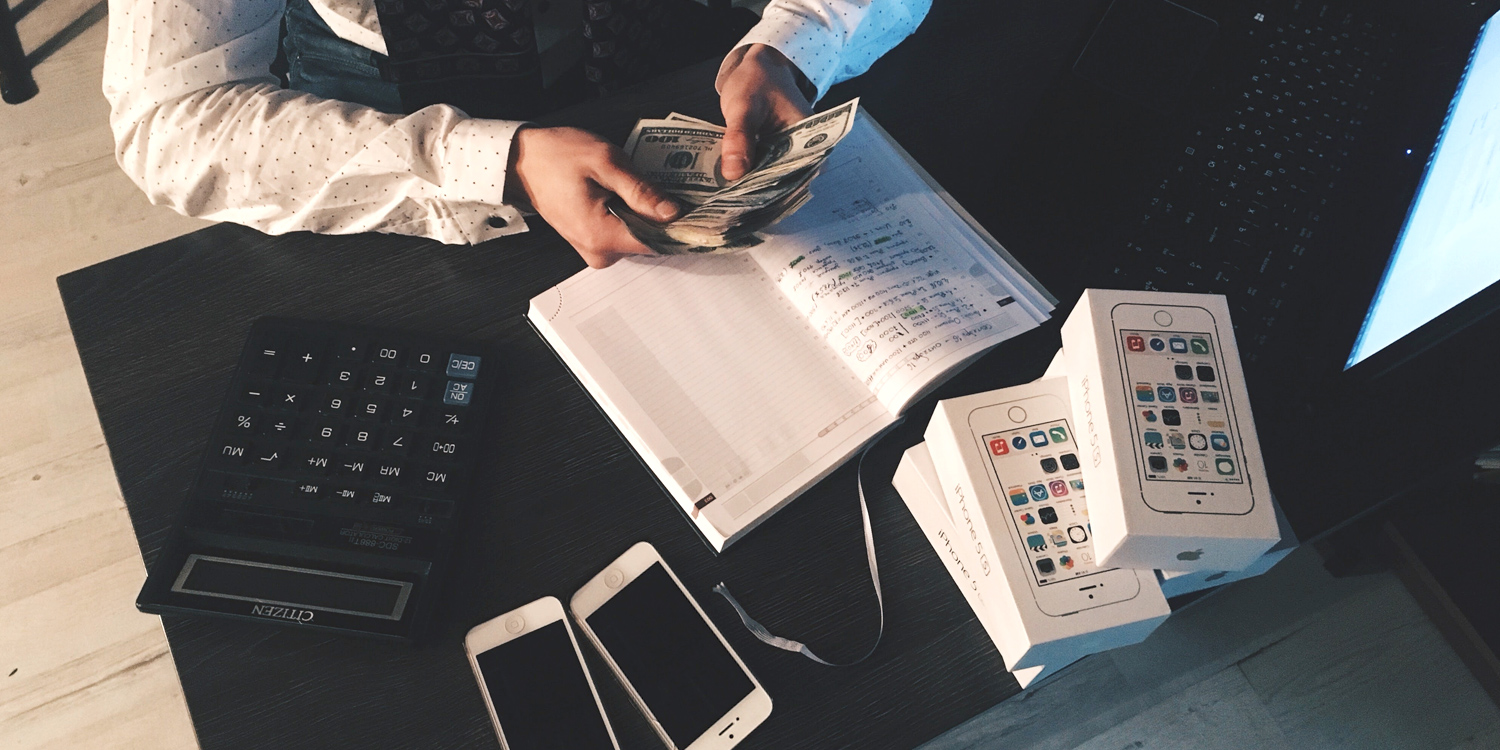Building on its Apple Pay functionality, Apple has added an easy way to pay other iOS users through the Messages app if iMessage is enabled.
Note: this feature is not yet available in all regions.
To pay another Apple Pay user, open the Messages app, open an existing conversation, or start a new one and add a contact.
Slide a finger along the iMessage app icons to activate the App Drawer. Here, you’ll notice the Apple Pay icon along the bottom of the screen. Tap it and set the amount you’d like to pay. The amount will then appear in the message field. Tap the send arrow to send the payment. You’ll need to confirm with your fingerprint or passcode, but once you do it’ll send the money straight to the other person.
If you receive a request for money, tap the message, and then either accept or reject the payment.
You can also request a payment. When entering the amount, the option to request sits right next to the Pay button.