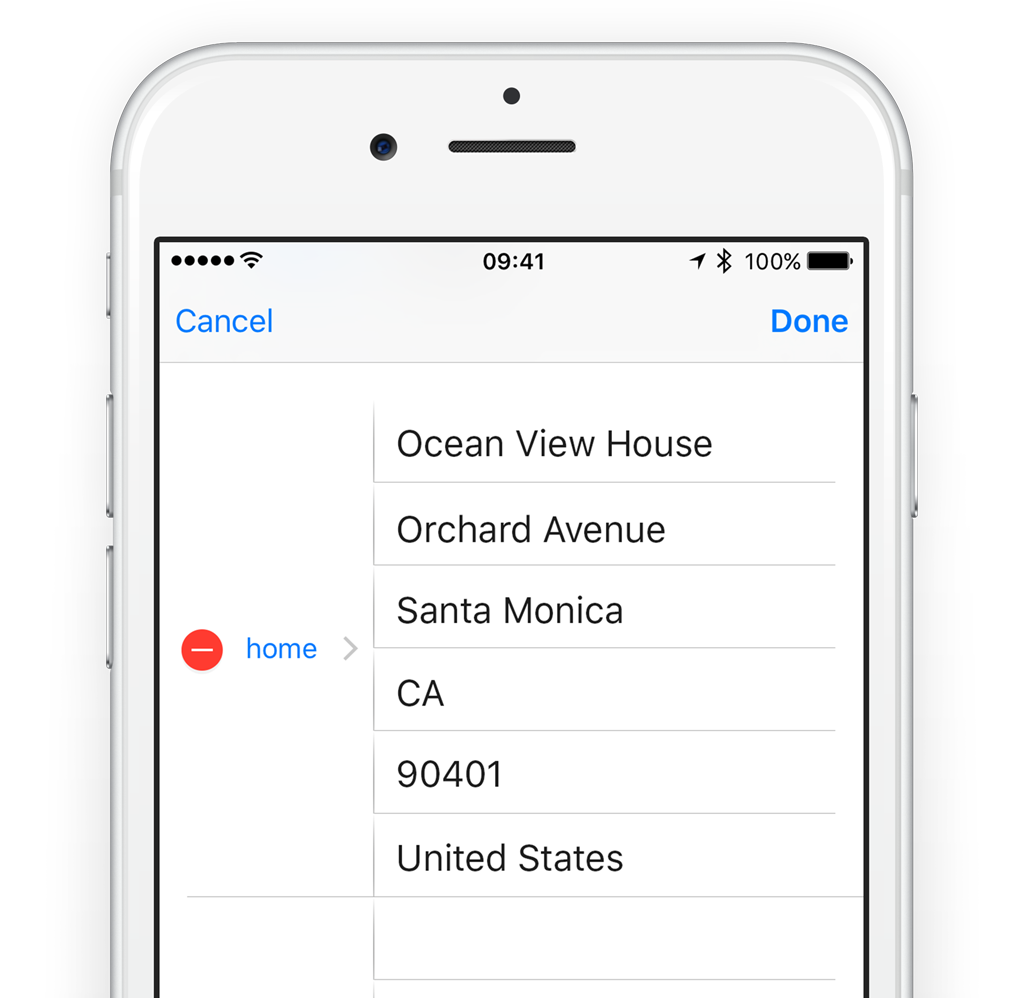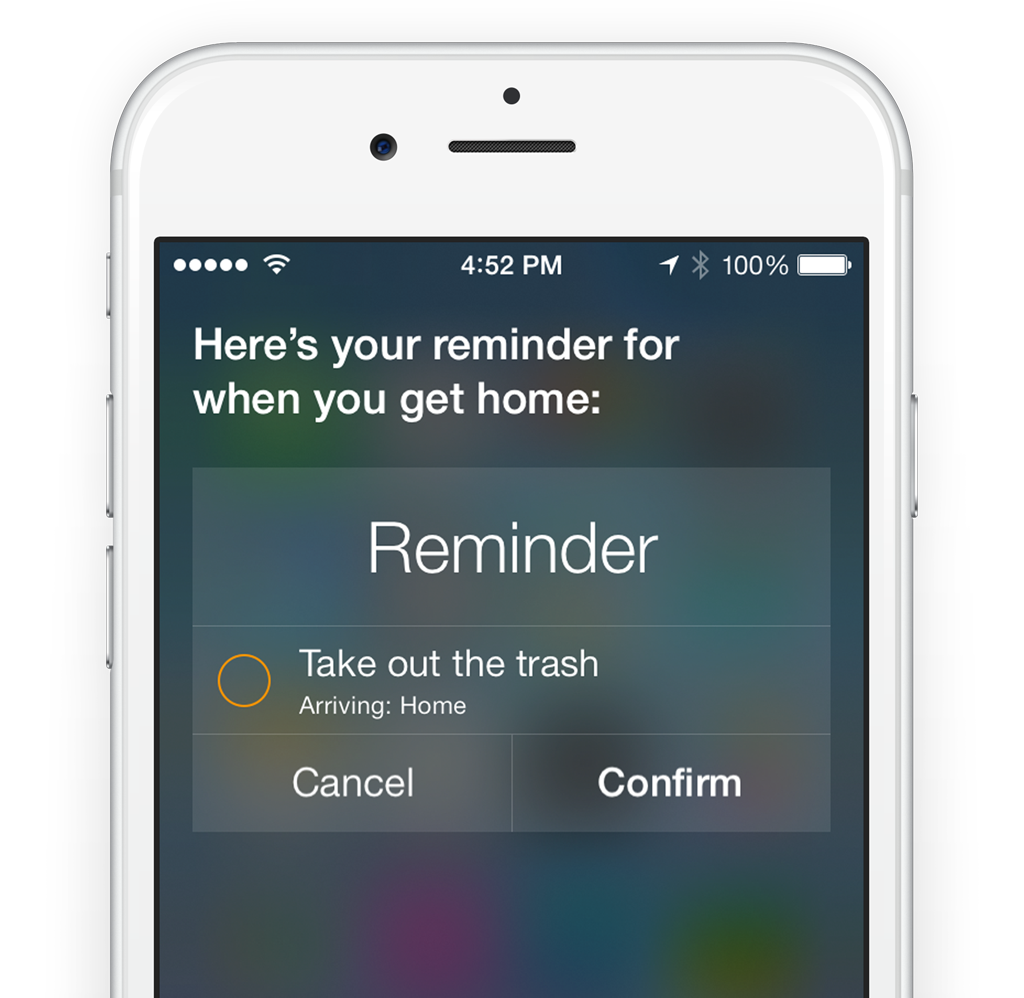Once Siri knows who you are, it can set up reminders at addresses associated with your entry in the Contacts app.
Open Settings, General, Siri. Tap My Info and select your contact entry.
You can then say, “Remind me to take out the trash when I get home,” and Siri will set the alert to go off at the registered location.
Advanced contact details
Adding extra details about a contact will help Siri know more about you.
Start Siri and then say a contact’s name followed by their relationship to you – for example, “John Appleseed is my brother.” Siri will then ask you to confirm the relationship.
You can then say, “call Mom” or “email boyfriend” and it will know who to contact straight away. Plenty more can be added too, such as work, or your local pizza place.