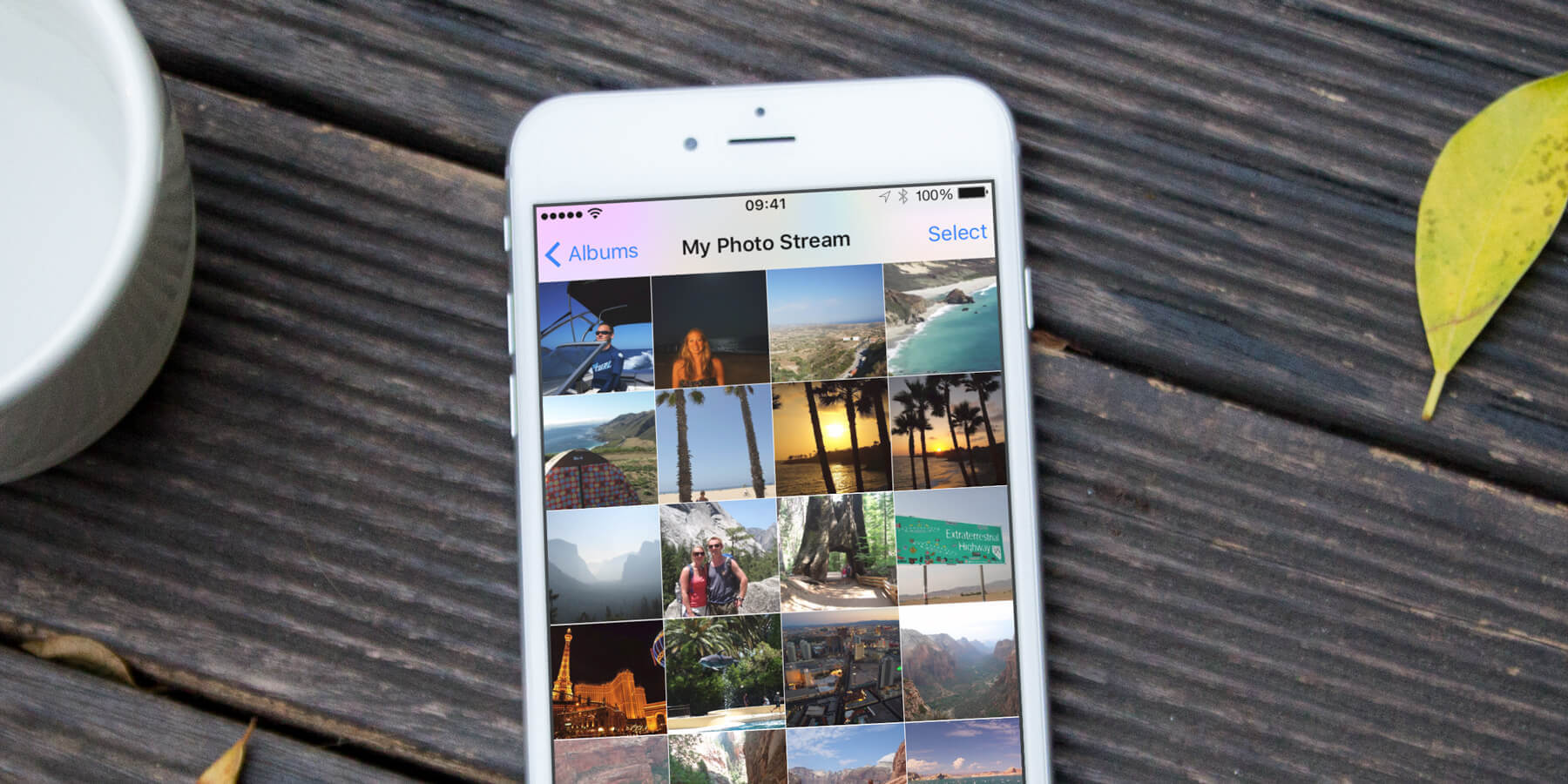Photo Stream differs slightly from iCloud Photo Library. Instead of storing all your images, it gives you a way to quickly access the last 1,000 you took, or those taken within the last 30 days on all your devices. Photo Library can take up a lot of storage space on your iCloud, so Photo Stream is a good alternative.
First, you must manually enable it on each machine you want to use it with. On the iPhone, open Settings, tap Photos, and turn on My Photo Stream.
Photo Stream doesn’t keep images forever, so if you do want to save them permanently on other iOS devices (like an iPad), you’ll need to add them to the Camera Roll. However, your pictures are saved permanently on the device you used to take them so they will be saved to the Camera Roll on your iPhone.
Photos will only transfer to other devices if your iPhone has access to a Wi-Fi connection.