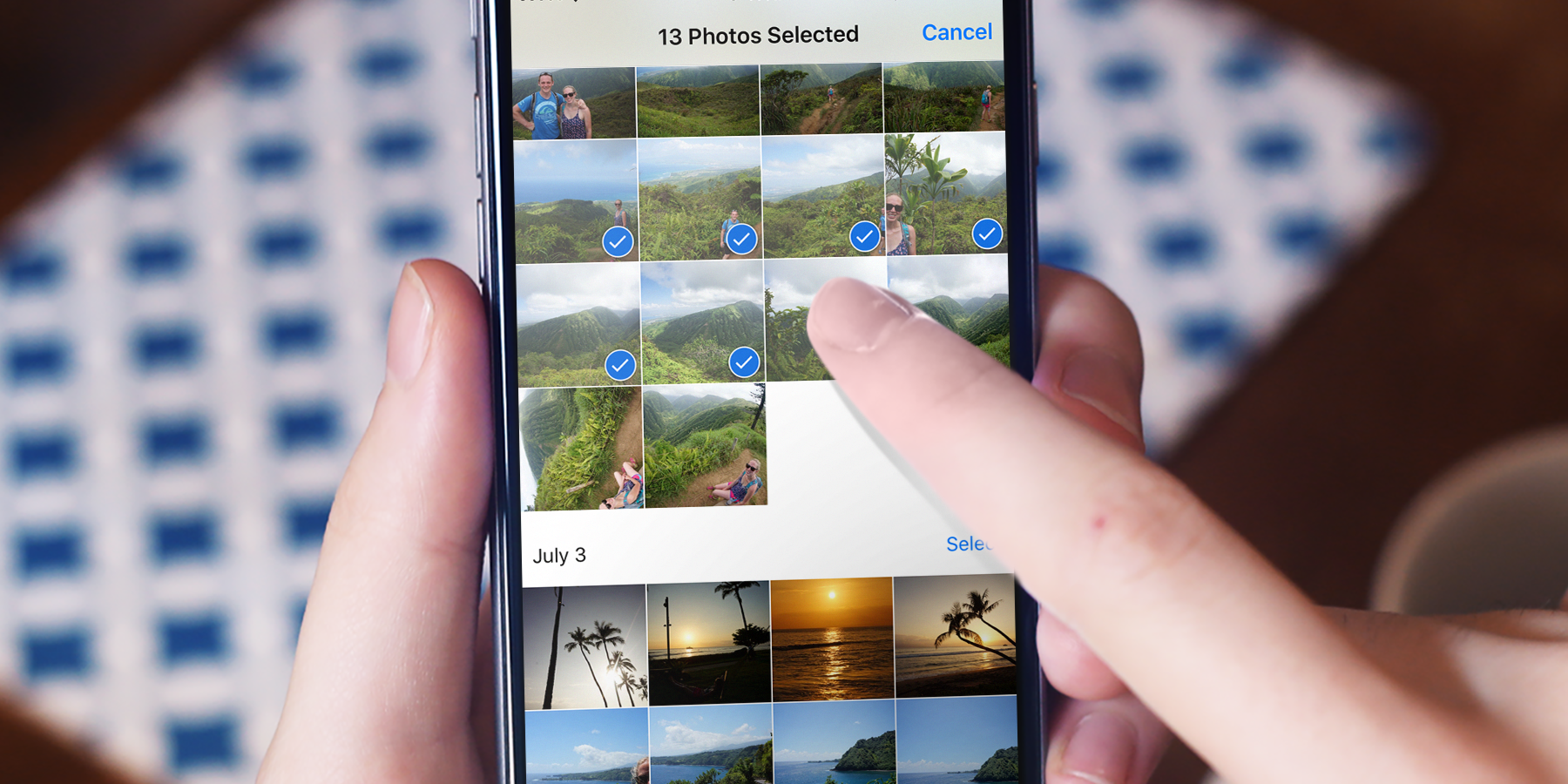There’s a new feature in iOS 9 that’s easy to miss. You can now swipe to select more than one photo at a time, which is a huge speed boost when you need to trash a whole bunch of pictures at once, for example.
First, tap Select in the top right of the Photos app. In addition to tapping to choose individual pictures, you can now press and drag to select multiple photos at once. Once selected, you can share, delete or add to an album as you would with a single picture.
Bear in mind that it’s easier to start the selection with a sideways swipe, as swiping up or down usually results in scrolling through the stream rather than selecting images.