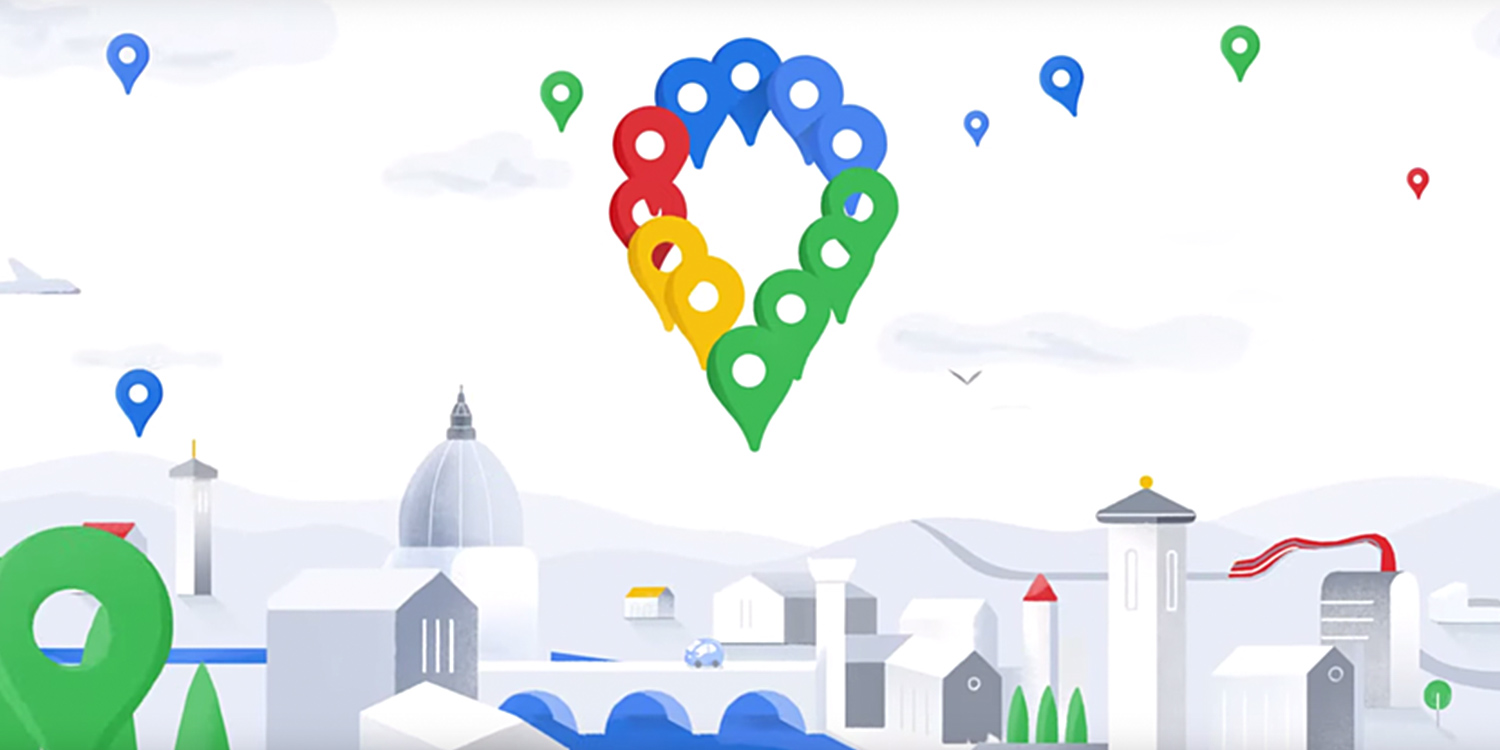Google Maps’ 15th birthday brought some nice changes to the popular mapping app. But did you know that the update also makes it easier than ever to plan your perfect vacation?
New tabs
First, it’s worth noting that the updated app has brought a new tab layout: Explore, Commute, Saved, Contribute, and Updates. The Explore tab is the place to go if you’re searching for a location or attraction. Commute usefully lets you configure a regular commute – the app will check your route and let you know the best time to leave.
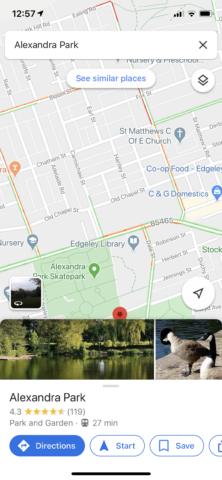
The Explore tab.
Contribute lets users add places, submit reviews, or suggest edits to Google Maps. And Updates informs users of new and popular venues in your local area.
Plan a vacation with the Saved tab
However, if you’re planning a vacation or short break, start by heading over to the Saved tab. There, it’s possible to create lists of attractions or venues in a particular area, city, or country. If you’re planning a trip, you can use a list to keep track of all the places you’d like to visit.
Creating a list is simple – just tap the big + button in the bottom-right of the screen. Then give the list a name and a description. You can also choose whether you’d like to share the list or publish it to Google Maps for everyone to see. If you’re planning a vacation, sharing the list with your fellow travelers might be a smart move.
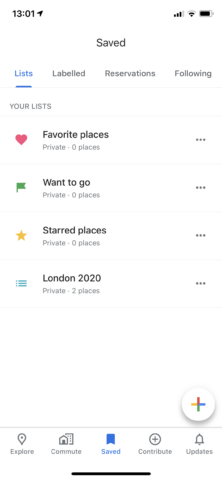
Creating a list.
Adding items to the list is easy. Tap the Add button in the center of the screen to search for attractions. Tapping an attraction will add it to your list.
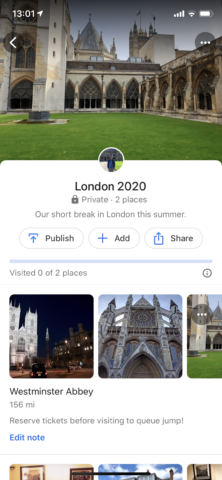
Browsing through your list.
You can also add notes about attractions for your own reference, and Google Maps will usefully include opening hours and your distance from the attraction in the list view.
Discover new places to go
Of course, you might know very little about the place you’re planning to visit, and that’s absolutely fine – Google Maps can help.
Tap the Explore tab and search for your destination. Then swipe up on the card which appears at the bottom of the screen and you’ll be able to browse through different categories, like Bars, Hotels, and Attractions, using the colored buttons and tile pictures below.
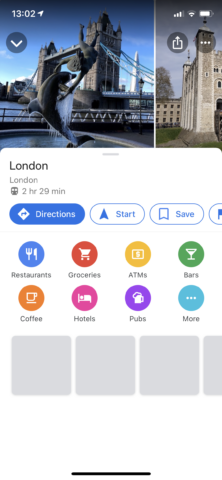
Exploring your destination.
Google Maps even suggests “Upcoming events” for you to look through. Simply tapping the Save button (which looks like a bookmark) lets you add the location to one of your lists.
Finally, selecting Explore nearby lets you browse through local areas of interest and search through the attractions there.
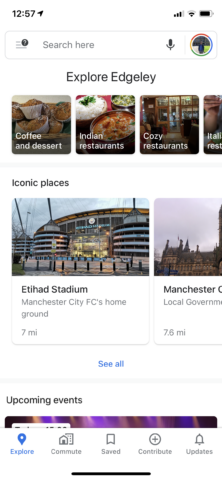
Find iconic places to visit.
With the latest version of Google Maps, planning a vacation has never been easier. You can download the app free of charge on the App Store now.