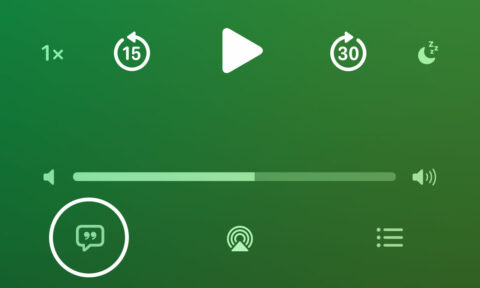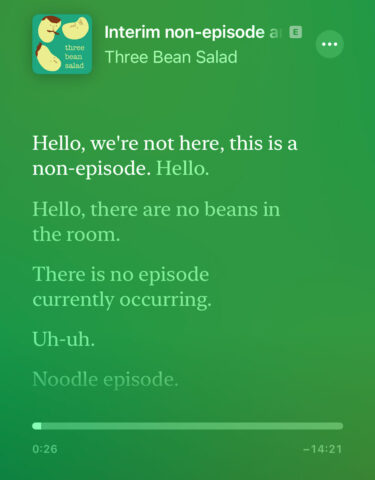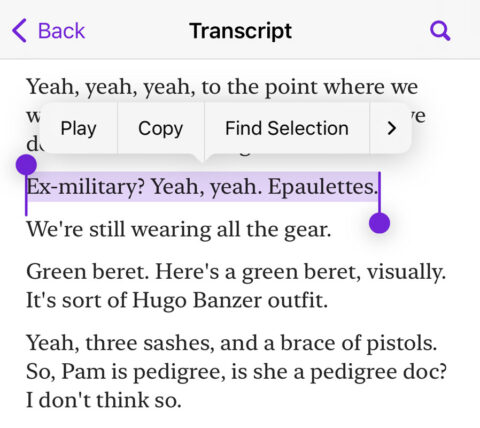Apple’s iOS 17.4 update added a very useful feature to the Podcasts app, with the ability to turn spoken word into… well, written word.
The app can now automatically generate a transcript for any podcast, which is great for plucking out specific quotes or revisiting a favorite section without scrubbing through the audio.
If you’re searching for a particular topic or phrase, there’s a search function. It also makes it incredibly easy to catch up or revisit important points, as you can quickly jump to any point in the episode.
To use this feature, you’ll need iOS 17.4 or higher installed on your device. Currently it works with English, French, Spanish, and German shows, but it’s likely Apple will expand upon this in the future.
How it works
Start playing any podcast episode and tap the mini-player to open up the full-screen Now Playing view. Notice the quote marks button in the bottom left? That’s your entry point to viewing transcripts, which work a little like lyrics in Apple Music.
Tap the transcript button and they’ll appear on screen, perfectly synced with the audio. You can then swipe up or down to scroll through the text, and tapping a paragraph will jump the audio straight to that point in the episode.
To see the entire transcript as plain text, tap the … button in the top right and choose View Transcript. Alternatively, long-press any paragraph and tap Select Text. A simple reader view will appear, complete with a search button in the top right which can be used to find specific moments or topics very quickly.
Within the reader view, you can manipulate the text as you would in any other app: double-tap or long-press a word to select it, and use the grab handles to select a specific portion of text. From the pop-up menu, you can do several useful things, including copying the text, looking up word definitions, and even translating the text into another language.
A note on clarity
In most cases, Apple Podcasts is automatically generating these scripts with speech recognition, and it’s surprisingly good. That said, podcasters are able to provide their own manual transcripts, so you might sometimes find episodes with better formatting and even named speakers where the producers have gone the extra mile.