Post-it notes are great – jotting down your thoughts, sticking them on a desk or wall, and using the notes to explore and organize projects can really help an idea develop. And in our digital age, there are plenty of note apps to choose from.
However, the official Post-it app has a special trick up its sleeve for fans of handwritten notes: it’s possible to snap a picture of real-life Post-its and turn them into a virtual note board to peruse on your iPhone or iPad.
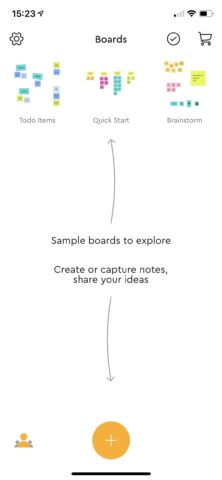
Post-it for iOS.
Doing so is actually really simple. Grab your device and download the free Post-it app. Launch the app and – after granting the necessary permissions – you’ll be able to browse through some of the sample virtual boards.
Then, find the selection of notes you’d like to digitize, tap the big + button at the bottom of the app, and hold your finger on the shutter button for a couple of seconds while pointing your device at your notes. Post-it will then snap your selection of notes and digitize them using Optical Character Recognition (OCR) – a process that makes your handwritten notes into searchable, editable digital text.

Scanning.
If the Post-it app misses a note from the scan, you can either tap Retake to reshoot the image, or you can select the missing note to add it in. You can also remove notes from the scan by tapping and choosing the trash icon.

Your board.
After giving your virtual board a name, it’s possible to share it with friends – either in the app or as a PDF, PNG, or Microsoft Office document – or you can annotate individual notes. Post-it includes a range of annotation tools, including pencils, pens, and highlighters.
Because of the on-board OCR, it’s also possible to type search terms in the text field at the top of the app in order to find relevant notes. Post-it will bring up all the boards with notes which match your term. This is a quick and easy way to find relevant notes of interest – especially as you begin to use the Post-it app more and more. Beats squinting at a wall of yellow squares and trying to decipher your own handwriting.
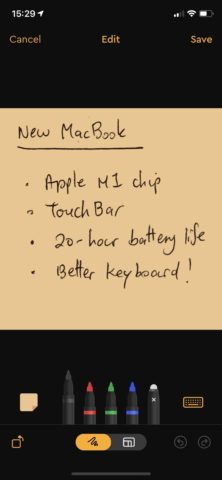
Annotating.
You can download Post-it free of charge on the App Store – as you can see, digitizing physical notes couldn’t be easier. Thanks to this app, you’ll have a clear, note-free desk in no time at all!

