It can be difficult keeping track of all the apps, music, and video content you’ve purchased and downloaded across the history of the App Store and iTunes Store. Thankfully, there are a couple of ways to access this information.
Here’s how to find your App Store and iTunes Store purchase history on the web, on your iOS device, and through the Music and iTunes apps.
On the web
To view a list of all recent content downloaded or purchased through the App Store, just head to reportaproblem.apple.com and sign in. You’ll instantly receive a list, working backwards chronologically, of any apps, music, movies, and services you’ve accessed.
This method has the added bonus of enabling you to search by receipt price. If you’re puzzled by a particular charge on your card, simply type the amount in here and you’ll see if you’ve made an App Store purchase of that price.
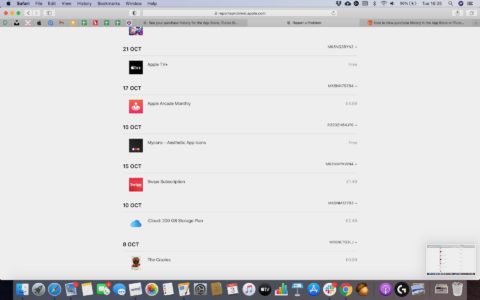
Through Music or iTunes
The aforementioned web option is easy to access, but it only goes back a few months. If you want a deeper breakdown of your downloads and purchases, open up the Music app or iTunes on your computer.
Select Account on the top menu bar and click View My Account. Scroll down to Purchase History and click See All.
Now use the drop-down menu to select the year and months you want to check beyond the Last 90 Days default. You’ll be able to see purchases made before the days of the App Store.
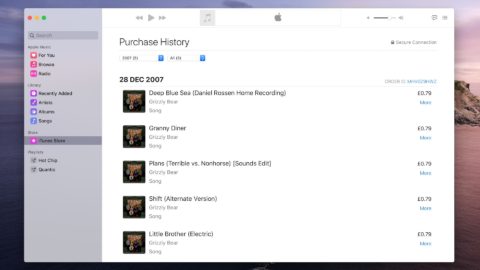
On your iPhone or iPad
To see a comprehensive breakdown of your purchase history on your iOS device, go to Settings and tap your name, followed by Media & Purchases. Sign in if asked.
Now scroll down and select Purchase History. You’ll be given your last 90 days of downloads and purchases. Tap on Last 90 Days under the Data Range heading to adjust the parameters of your search.
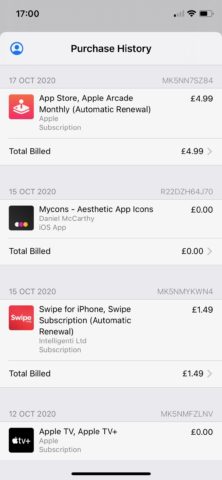
Via email
Apple will also send you invoices for any App Store purchases you make. Just ensure that your email details are correct at appleid.apple.com.
If these don’t appear to be getting through to you, check the junk or spam filter in your chosen email service.

