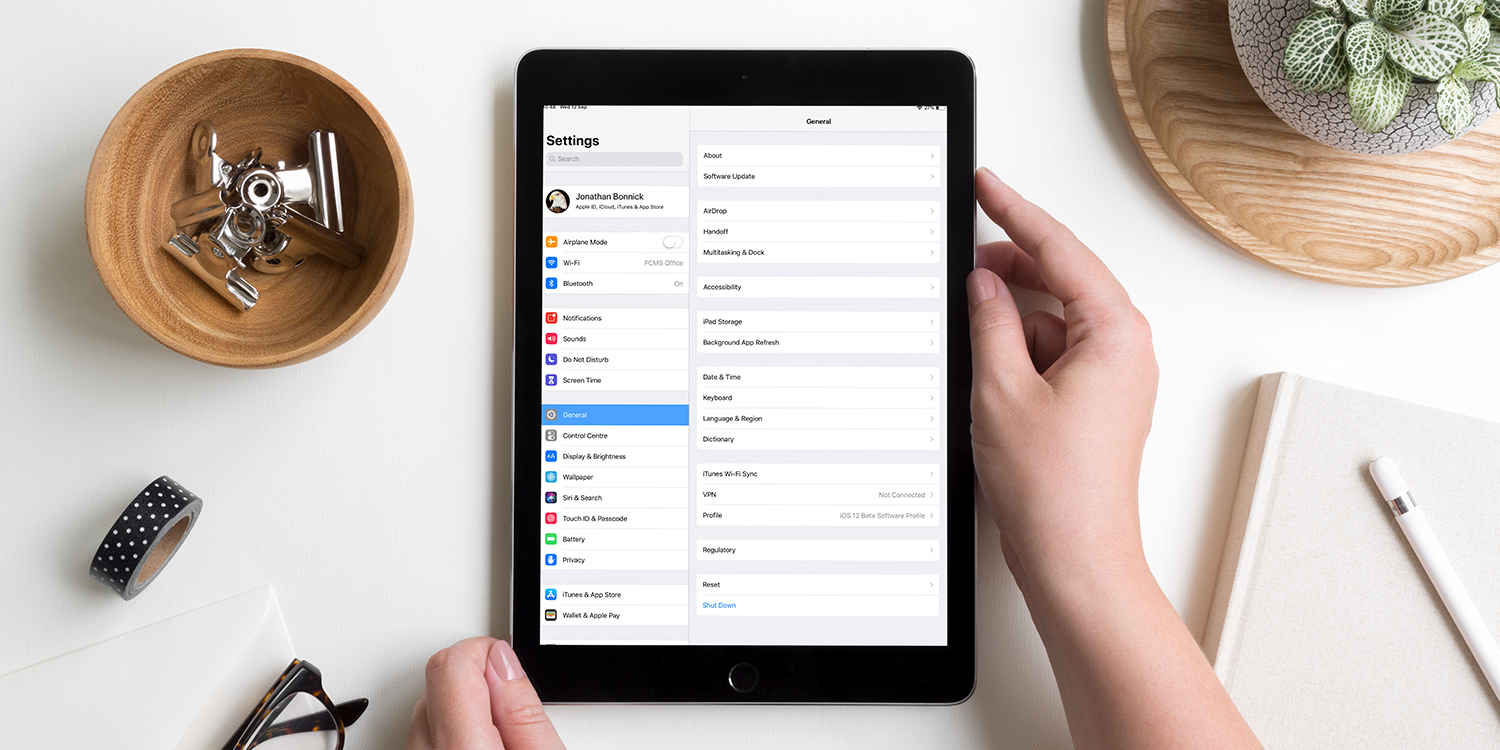If you’re new to the iPad, an app like this can be invaluable to help explain the basics. But we’ve got more than 200 tips, and it’s hard to digest so much information in one sitting.
Here, then, is a handy quickstart guide to nudge you in the direction of our most useful tips for iPad and iPadOS beginners – we’ve picked one highlight from each chapter. Simply read through this article and tap the links to see more information on a particular topic.
Check on your alerts
Notifications are a key part of iOS – the pop-ups that alert you to new activity, whether it’s a missed call, a text message, or an app update. Recent notifications are shown on the Cover Sheet, so it’s important to be familiar with how it works. Read full tip
Never forget an idea
iPads are great for jotting down lists, ideas, or any kind of quick thoughts. Learn how to take down typed or handwritten notes on iOS. Read full tip
Embrace the future
Make live video calls to friends and family all over the world, completely free with Apple’s FaceTime service. Read full tip
Keep in touch with friends
Talk to your other iPhone- or iPad-owning friends for free using Apple’s text chat service. Read full tip
Express yourself with emoji
Don’t get left behind – everybody’s using emojis these days. See how to access over 2,000 icons from the iOS keyboard. Read full tip
Find a lost device
It’s important to set this up as soon as possible, to assist if your device is ever lost or stolen. Read full tip
Make your photos shine
Once you’ve taken some great photos, you’ll want to know the editing basics: crops and filters are just a tap away. Read full tip
Read without distractions
If you find something good to read online, use this specialist mode to remove all ads and formatting, presenting a clearer view of the content you’re interested in. Read full tip
Email photos and docs
Want to share photos with your friends or family? Adding attachments to emails is pretty simple once you know how it’s done. Read full tip
What is iCloud, anyway?
If you’ve set up an Apple ID, you’re probably already using iCloud. But there are lots of great benefits to the service that you should be aware of. Read full tip
Start chatting to Siri
Talking to your device used to be a sign of madness, but nowadays we have virtual assistants to talk back. See what sort of things you can ask Siri. Read full tip
Share your location
The Maps app makes it simple to share your exact location with friends if you’re trying to meet up somewhere new. Read full tip
Easily move your files around
It’s quick and easy to wirelessly send files like photos or notes between two Apple devices in close proximity using this feature. Read full tip
Reset apps the right way
Learn what to do if something goes wrong and an app stops responding. Read full tip